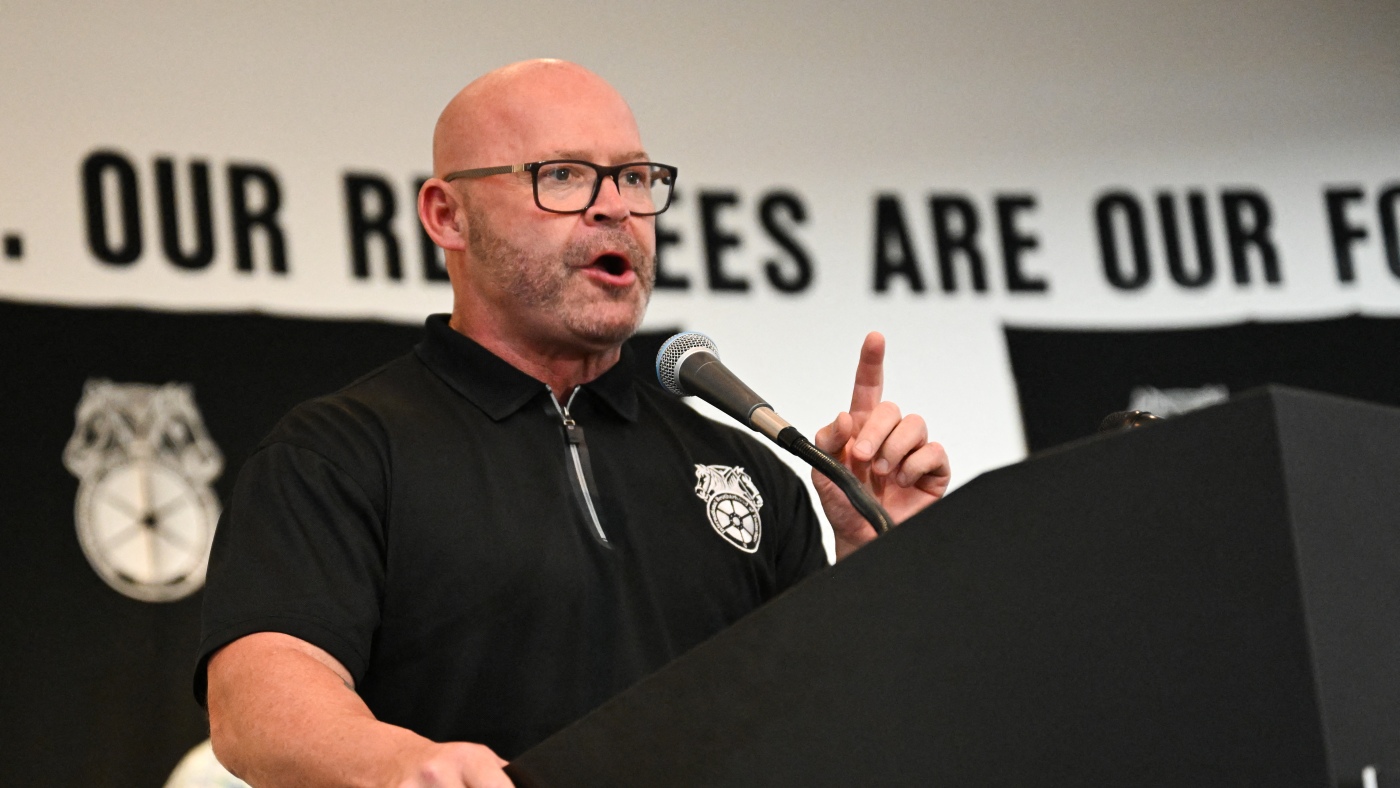Copilot lets you convert Word docs into Powerpoint presentations, enabling you to produce targeted presentations with minimal effort. This feature, part of Microsoft's AI-powered toolkit, is a game-changer for anyone who's ever stared at blank slides wondering where to start. To get the most out of this tool, you might also want to explore prompts to get the most out of Copilot.
All you need is access to Microsoft 365 apps, a Word document saved in OneDrive, and a Copilot Pro subscription (which offers a free trial). The process is straightforward: type a few words into the Copilot box within PowerPoint, and you're on your way to creating professional presentations in seconds. For those on the go, you can even use Copilot to create quick documents right from your mobile device , from email crafting to creating a birthday invitation .

Let's take a closer look at how to turn a Word doc into a PowerPoint presentation using Copilot, allowing you to quickly lay down foundations for your perfect presentation. And there you have it. You have learned how to turn a Word doc into a PowerPoint presentation using Copilot with minimal effort.
Learn how to use Microsoft Copilot to make a birthday party invitation , for example, or discover how to use Microsoft Copilot on your iPhone . It’s also worth knowing how to use Copilot to generate AI images . Have fun.
.