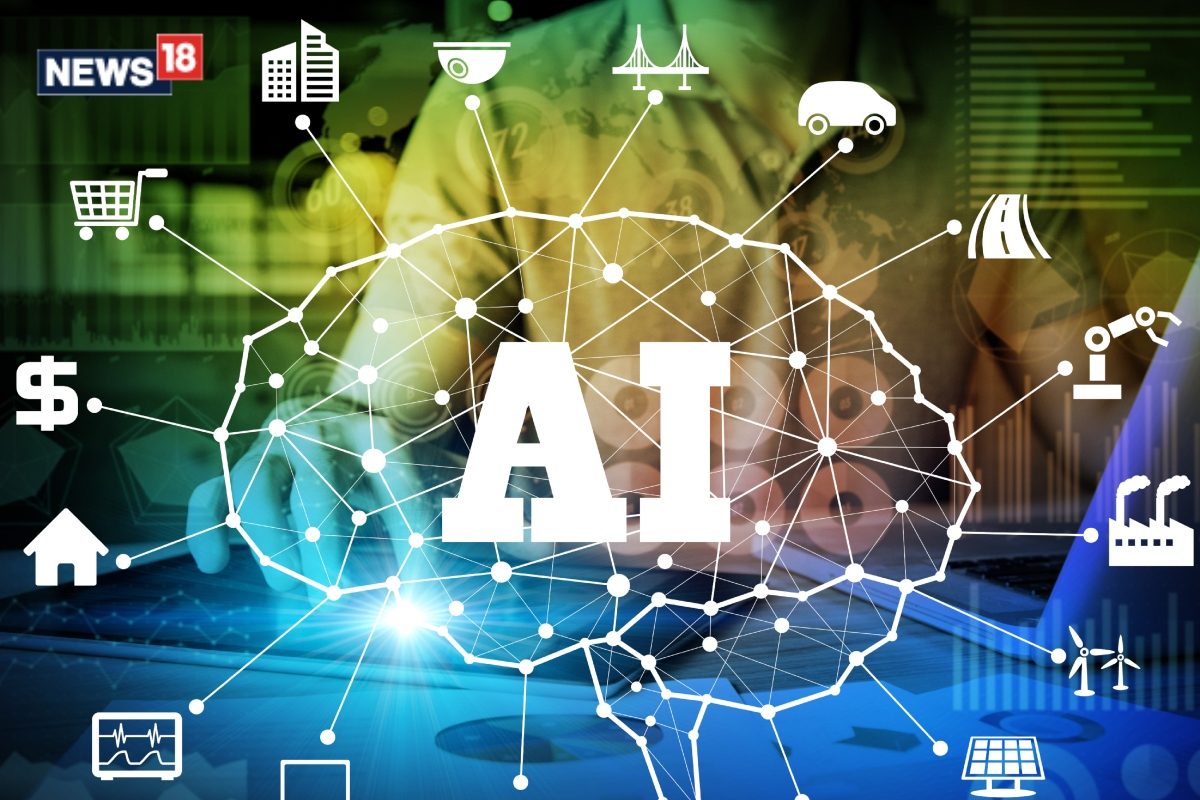Microsoft Power Apps stands as a designed to transform application development for users across all skill levels. A platform designed to empower everyone—from novices to seasoned developers—to build robust applications with minimal coding. Whether you’re looking to streamline business processes or bring a creative idea to life, offers a user-friendly environment to turn your vision into reality.
This guide by Manizha & Ryan offers insight into understanding how you can harness the power of this versatile tool, exploring everything from its pricing plans to step-by-step instructions for getting started. Navigating the world of app development can feel daunting, especially when you’re juggling budget constraints and technical limitations. But with Microsoft Power Apps, the barriers are lowered, offering a range of pricing options to suit different needs and scales.
From a free developer plan to more comprehensive premium packages, there’s a path for everyone. Microsoft Power Apps is a versatile platform designed for both beginners and experienced developers to streamline application development. The platform offers various pricing plans, including a Free Developer Plan and a Premium Plan, catering to different user needs and budgets.
Getting started with Power Apps involves a simple registration process using a work or student email, leading to an intuitive dashboard for app development. Power Apps simplifies app creation with AI-assisted tools like the Co-pilot plugin, offering templates and customization options for flexible design and functionality. Advanced customization features allow users to enhance applications with interactive elements, ensuring they remain current and tailored to specific requirements.
As you dive into this guide, you’ll discover how to use Power Apps’ intuitive features, like and pre-built templates, to craft applications that are not only functional but also tailored to your specific requirements. At its core, Microsoft Power Apps is a suite of apps, services, and connectors that work together to provide a robust environment for creating custom applications. It enables users to build sophisticated, scalable apps without extensive coding knowledge, making it an ideal solution for businesses looking to streamline processes and boost productivity.
Key features of Microsoft Power Apps include: Low-code/no-code development environment Integration with Microsoft 365 and Dynamics 365 AI-powered assistance through Co-pilot Pre-built templates and connectors Cross-platform compatibility Microsoft Power Apps offers a range of pricing plans to accommodate various needs and budgets: 1. Ideal for newcomers and small-scale projects, this plan provides: – Three developer environments – Access to pre-built connectors – Up to 750 automation flows monthly 2. Priced at $20 per user each month, this plan offers: – Unlimited app usage – AI Builder credits – Advanced database features – Enhanced security and compliance capabilities 3.
Designed for larger teams with a 2,000-seat minimum, this plan costs $12 per user per month and includes: – All Premium Plan features – Dedicated support – Advanced governance and management tools Choosing the right plan depends on your organization’s size, development needs, and budget constraints. It’s advisable to start with the Free Developer Plan to familiarize yourself with the platform before committing to a paid option. Check out more relevant guides from our extensive collection on Developer environments that you might find useful.
Embarking on your Microsoft Power Apps journey is a straightforward process: 1. using a work or student email address 2. Create your account and verify your credentials 3.
Access the Power Apps dashboard, your central hub for app development The intuitive setup process ensures that you can start building applications quickly, regardless of your technical background. Microsoft Power Apps simplifies the app creation process through its . This innovative tool assists in developing custom applications by: 1.
Offering a wide selection of templates 2. Using existing data from your organization 3. Generating app structures based on natural language descriptions 1.
Choose a template or start from scratch 2. Define your app’s purpose and functionality 3. Use the drag-and-drop interface to add components 4.
Customize layouts and design elements 5. Integrate data sources and configure workflows The platform’s flexibility allows you to create applications tailored to your specific needs, from simple task trackers to complex business solutions. Power Apps excels in its customization capabilities, allowing you to create truly unique and powerful applications: Formula bar for advanced logic and calculations Custom connectors for integrating with external services Power Automate integration for complex workflows AI Builder for incorporating machine learning models Responsive design tools for multi-device compatibility The Co-pilot feature proves particularly valuable for tasks such as modifying layouts, adding interactive elements, or troubleshooting issues, significantly reducing development time and complexity.
After creating your application, Power Apps provides robust tools for ongoing management and updates: 1. Preview your app directly from the dashboard 2. Save and publish updates with version control 3.
Monitor app usage and performance metrics 4. Implement security measures and access controls 5. Collaborate with team members on app development Regular updates and maintenance ensure your applications remain current, secure, and aligned with evolving business needs.
To fully use the capabilities of Microsoft Power Apps, consider: 1. Exploring official Microsoft documentation and tutorials 2. Joining Power Apps community forums for peer support 3.
Attending webinars and virtual training sessions 4. Pursuing Microsoft Power Platform certifications 5. Experimenting with advanced features in a test environment By continuously expanding your knowledge and skills, you can unlock new possibilities and create increasingly sophisticated applications.
By using Microsoft Power Apps tools, and embracing its customization options, you can create powerful, tailored applications that drive efficiency and innovation within your organization. Whether you’re a beginner or an experienced developer, Power Apps provides the resources and flexibility to bring your ideas to life. Learn more about the Microsoft platform over on the .
Media Credit:.