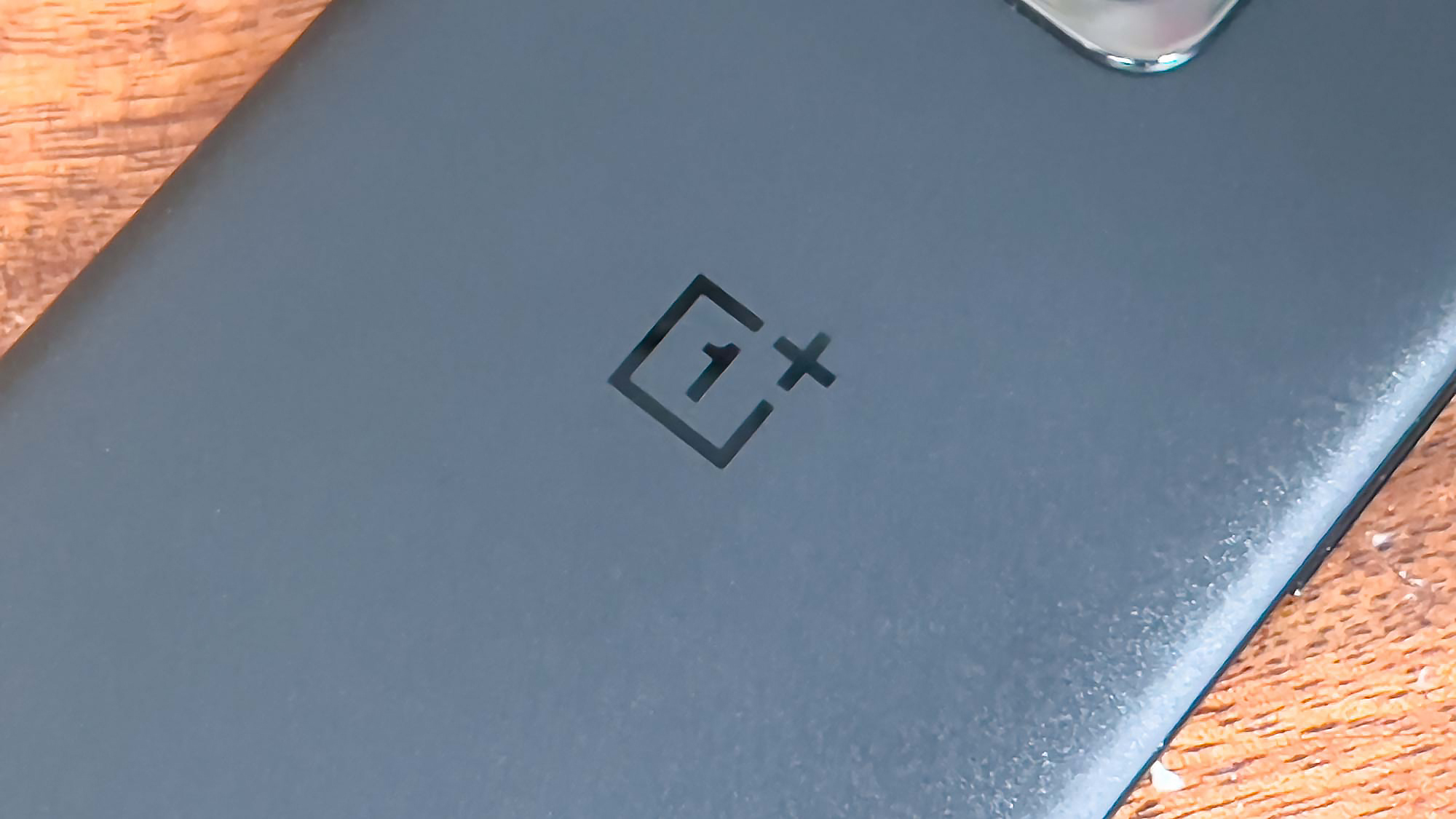Instagram is a social media platform which offers a lot of creativity to its users. One of the features that Instagram offers to its users is to add music to your Instagram posts through which you will be able to add a personalised touch in staying connected with your near and dear ones. Adding music to your Instagram posts can also increase engagement on your post and transform your content with vibrant audio experiences.
It does not matter whether you are sharing a personal moment or promoting a product, adding a piece of music will take the artistic flair way above expectations. Instagram offers various ways to seamlessly integrate music into your posts. With the use of these options, you will be able to customise your content to align with your message or mood.

It will amplify the impact of your posts across the platform. We have come up with seven easy steps for you to add music to your posts. ALSO READ | How To Know If Someone Blocked You On Instagram In Five Easy Steps How To Add Music To Instagram Post: Way 1 Open Your Instagram app and click the + .
Add the desired photo/video that you wish to post and click on ‘ Next ’. Now click on the ‘ Music Icon ’ in the upper right-hand corner. Scroll through your ‘For You’ songs, ‘Browse’ music, choose from your ‘Saved Music’, or choose to ‘Search Music’.
Choose the desired piece of music or song. Select which portion of the song or music you want to be played in the post by sliding the colourful bar be.