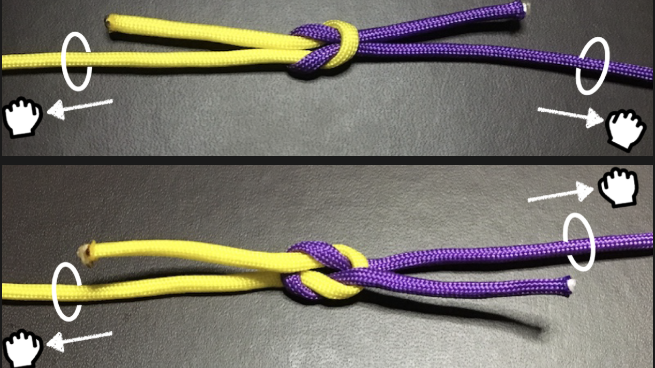Ensuring your iPhone battery performs at its best is essential for . By making a few strategic adjustments to your device settings and adopting sustainable charging habits, you can significantly reduce unnecessary battery wear and keep your iPhone running smoothly for longer. The video below from iReviews provides a step-by-step approach to optimizing your performance.
To ensure your iPhone battery remains in optimal condition, prioritize the following essential steps: Enable the for accurate, real-time charge monitoring. to conserve energy when necessary, without compromising performance. Activate to prevent overcharging and minimize long-term battery wear.

Consider allowing to align your charging habits with sustainable energy practices. To effectively optimize your iPhone battery, it’s crucial to first assess its current condition. Begin by allowing the in your device settings.
This feature provides a precise reading of your battery’s charge level directly on the status bar, allowing you to make informed decisions about when to charge your device. Next, navigate to the to access two key metrics: Maximum Capacity and Cycle Count. Maximum Capacity indicates the amount of charge your battery can hold relative to when it was new, while Cycle Count tracks the number of complete charge cycles your battery has undergone.
If your battery’s Maximum Capacity drops below 80%, it may be time to consider a replacement to ensure optimal performance and avoid potential issues. is a valuable built-in feature designed to extend your iPhone’s battery life when the charge level is running low. When activated, this mode reduces background activities, such as refresh and automatic downloads, helping to prolong your device’s usage time.
However, it’s important to use Low Power Mode strategically to avoid unnecessarily limiting your iPhone’s performance and functionality. Rather than keeping Low Power Mode constantly enabled, reserve it for situations where you need to stretch your battery life, such as during extended travel or when you’re unable to access a charger for a prolonged period. By using this feature judiciously, you can strike a balance between preserving battery life and maintaining your iPhone’s full capabilities when needed.
To minimize the risk of overcharging and reduce long-term battery wear, be sure to activate the . When enabled, this setting intelligently pauses charging at 80% during extended charging sessions, such as overnight, and resumes charging only when necessary. By preventing your battery from remaining at 100% charge for prolonged periods, this feature helps to mitigate the detrimental effects of overcharging on battery health.
For optimal in daily use, aim to maintain your charge level between 20% and 90%. This range allows for a healthy balance between preserving battery longevity and ensuring you have sufficient power to your daily needs. If you frequently charge your device overnight, allowing the Optimized Battery Charging feature is particularly important to safeguard your battery’s long-term health.
In addition to optimizing your battery’s performance, consider the environmental impact of your charging habits. Apple’s promotes sustainable practices by prioritizing charging during periods of lower carbon emissions. By aligning your charging with cleaner energy sources, you can reduce your device’s overall environmental footprint.
However, it’s important to note that this feature may occasionally slow or pause charging, which could be inconvenient if you require a quick charge. If consistent charging speeds are a priority, you have the option to disable this feature in your device settings. Beyond using the Clean Energy Charging feature, consider adopting other eco-friendly charging habits.
When possible, charge your device during off-peak hours or use renewable energy sources to minimize your carbon footprint. By making these conscious choices, you not only support sustainability efforts but also contribute to the long-term health of your iPhone’s battery. By consistently monitoring your battery settings and making informed adjustments, you can significantly extend your iPhone battery’s lifespan, optimize its performance, and contribute to a more .
These seemingly small changes can have a substantial impact on the efficiency and longevity of your device over time. Regularly review and fine-tune your battery optimization strategies to ensure your iPhone continues to operate at its best. Source & Image Credit:.