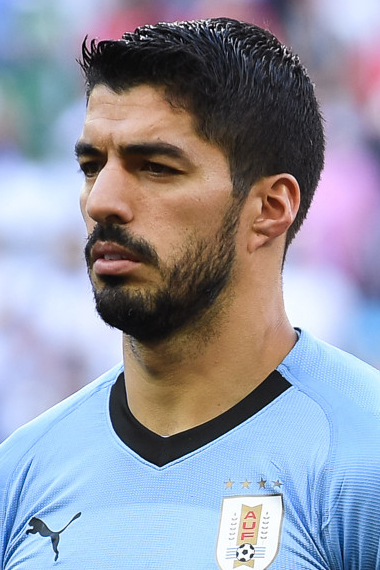When we learned how to access archived web pages in Google , we were overjoyed. The tech giant had retired Google Search’s cache links in February 2024 and this cut off a direct way to access older snapshots of webpages. Faced with a site that wouldn’t load or wanting to check out a slightly older version, the move caused quite a bit of frustration.
Anyone determined enough to go back in time, would head for the Internet Archive’s Wayback Machine which has saved more than 886 billion web pages so far. But with Google now integrating a Wayback Machine link, you can once again get direct access to cached versions of websites. Just as you might be familiar with archiving emails in Gmail , or archiving your ChatGPT conversations if you're an AI user, this feature brings a similar concept to web browsing.

It’s a great resource for the curious and very handy for anyone who wants to discover any information a website may have added or removed. The only pages that won’t work are those which violate content policies and those where the rights holder has opted out of their site being archived. So, let’s check out how to access archived web pages in Google.
The Internet Archive’s Wayback Machine is a great way to access old pages online bit it’s not the only way you can take a look back at the past. You could try a retro cloud gaming service called Antstream or use an emulator to enjoy old titles on your iPhone . The Internet Archive also has lots of other goodies including a whole host of games you can play in your browser .
.