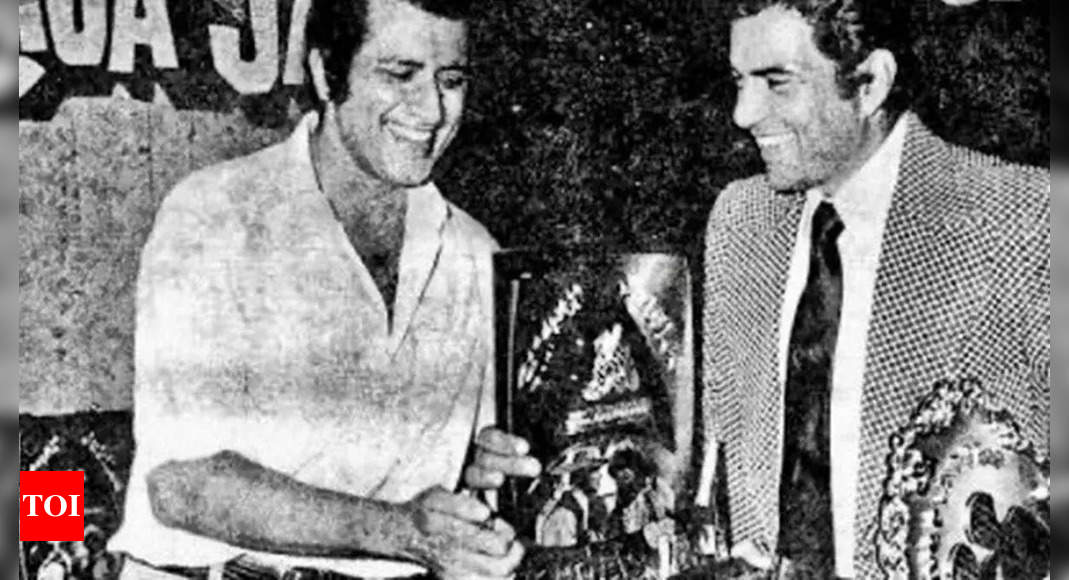App shortcuts were introduced with Android 7.1 in October 2016. They’ve seen some UI changes over the years, but they’ve mostly stayed the same.
9to5Google has a rebooted newsletter that highlights the biggest Google stories with added commentary and other tidbits. Sign up here ! The app shortcuts I use the most are Chrome’s New Tab and New Incognito Tab when I need to immediately enter a URL and not deal with the clutter of open tabs. Then there’s the Play Store’s My apps to quickly get to updates, and the Gmail shortcuts to open directly into a specific account.

I’m also trying to use Fitbit’s Log Water (though it needs updated iconography, with all Google apps arguably benefitting from a refresh). Other notable app shortcuts include: Files by Google : Downloads Google Calendar : New task if you’re using the integrated Google Tasks experience Google Keep : New text note , but the new FAB behavior option alleviates that Google Maps : Home and Work Pixel Camera : Take a selfie and Take a video I long-press the application icon to access the menu rather than place the shortcuts directly on a homescreen. (One of the design tweaks has been to remove the explicit indicator that you can drag and place them.
) I’ve certainly tried the more direct approach, but don’t want to waste any spots on single-purpose actions, or replace the main app icon that lets you get back to where you were in the app. (One thing that might work for you is placing all your app shortcuts in a dedicated folder that’s easy to access, or even in your dock.) Android app shortcuts are straightforward and work as intended, but there are a handful of improvements I’d appreciate.
The Play Store last month introduced a Collections app shortcut that moved My apps up by a line. My muscle memory eventually adjusted, but the ability to hide shortcuts (maybe from App info) that you don’t use would be nice. For example, I’d use the View screenshots shortcut for Google Photos if it weren’t so high up with Free up space and I’m Feeling Lucky a bit too prominent.
Apps are allowed a maximum of four shortcuts, which is enough, but I wish they were presented in a more compact manner. Some users would be fine without the text labels taking up space to allow for a grid or even a line of shortcuts. It certainly would benefit one-handed usage.
Finally (and this is truly pedantic), but I’m still not a fan of how long-pressing the icon (on the Pixel Launcher) will also move it like you’re about to drag the app to a new position. Similarly, on Samsung’s One UI, opening the menu results in the icon jumping up-and-down..
Technology

How do you use Android app shortcuts?
App shortcuts were introduced with Android 7.1 in October 2016. They’ve seen some UI changes over the years, but they’ve mostly stayed the same. more...