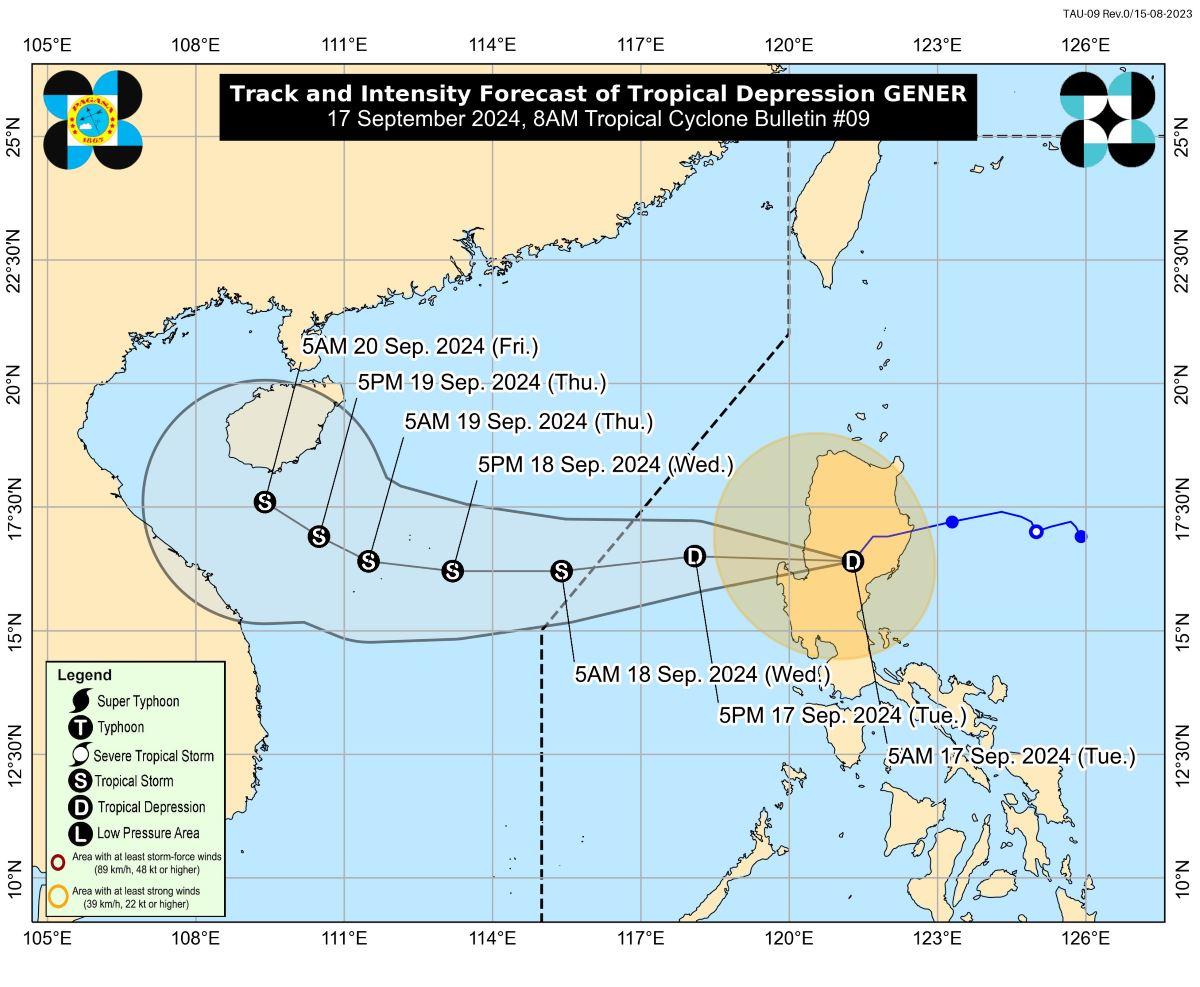At the end of May , Google Messages officially announced the ability to edit RCS messages, and editing is now finally seeing wider availability. You have 15 minutes after sending to edit what you wrote. Long-press the message bubble for a new pencil icon in the top toolbar next to the copy button.
This will place that original RCS message in the compose field for you to change and send again by tapping the checkmark. You can also cancel the action. Google Messages will note for you and the recipient when something has been “Edited.

” Anybody can long-press the message > tap the overflow icon in the top-right corner > View details to see the “Original message” and what it was “Edited to.” This has been in testing for quite some time, with both people in the conversation needing it for the edit capability to work. In recent days, more people on the Google Messages beta channel started seeing RCS editing go live.
There is no prompt that it’s available. Just send a message and long-press for the pencil button. Sender vs.
recipient Tell us in the comments below if you’re seeing in beta or stable channel . More on Google Messages: Google Messages might change the RCS status indicator Google Messages moving up the Play Store top charts with Samsung push Pixel 9 offers full RCS transfer to Google Messages RCS update standardizes message replies, editing, reactions, more for Android & iPhone.