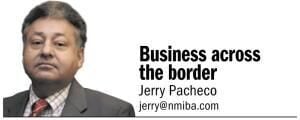Google is leveling up its AI game with a major update to Gemini Live, and the best part? It’s rolling out to every Android smartphone for free. Whether you’re using a basic phone or a high-end flagship, you’ll soon be able to use your camera and screen to talk with AI in real time. This means you can now show Gemini what's around you or what’s on your screen and get instant help or suggestions, just like talking to a super-smart friend who can see what you see.
Gemini Live is Google’s way of making artificial intelligence feel less like a chatbot and more like a hands-on assistant. Until now, the real-time camera and screen sharing features were only available to people using the Pixel 9, Samsung Galaxy S25, or paying for Gemini Advanced . Now, it’s going mainstream.

Backed by Google’s powerful visual AI system called Astra, Gemini Live can understand what your camera is seeing or what you’re doing on your phone—and respond with helpful advice. Let’s say your desk is a total mess and you want to clean it up, but don’t know where to start. Instead of searching for decluttering tips, you just open Gemini, point your camera at the desk, and ask, “How can I organize this better?” Gemini will see the mess, understand the situation, and suggest ways to sort it out—maybe by grouping similar items or using drawer organizers.
Got a broken fan, tangled wires, or a weird gadget you can’t identify? Point your phone, and Gemini might help you figure out what it is or walk you through fixing it. It’s like having tech support and life advice in your pocket. Besides real-world visuals, Gemini can now look at what’s on your phone screen, too.
Imagine you’re: • Writing an assignment or a blog post—Gemini can check your grammar or give ideas. • Editing a photo or logo—Gemini can suggest changes or improvements. • Browsing something confusing—Gemini can explain what you’re seeing.
This isn’t just voice-to-text anymore. It’s voice-to-vision, turning your Android phone into a live-in-the-moment assistant. To use your camera with Gemini Live: 1.
Open the Gemini app (or long-press the power button on a Pixel). 2. Tap the Gemini Live icon at the bottom.
3. Hit the camcorder icon in the bottom-left. 4.
Point your camera and start asking questions. 1. Enter Gemini Live through the app or power button.
2. Tap the screen sharing icon (second button from the left). 3.
Select Share screen when asked. 4. Talk to Gemini while showing your screen.
Google says the features are rolling out gradually, so if you don’t see them yet, make sure your Gemini app is up to date and check for any system updates. This update shows where mobile AI is headed: away from being just a talking assistant, and toward being a real-time visual helper that’s aware of your surroundings and what you’re doing. No need for expensive phones or monthly plans.
All one needs is an Android device and the Gemini app, and they are ready to experience the next phase of AI. Smartphones just got smarter..