The FreeDOS Project has released version 1.4 of its fully open source DOS-compatible OS – but you'll need a BIOS for bare metal. This release follows a little over three years after FreeDOS 1.
3, which we looked at back in 2022 . Since that version came six years after version 1.2, it seems that development is picking up speed – which is good news if you're into retro tech.

The full release announcement lists some of the changes: a new version of the Freecom shell, plus the external xcopy and move commands, a new release of the fdisk partitioning tool that fixes some serious bugs, and a new version of Michael Brutman's mTCP suite , which lets DOS access TCP/IP networks. As an example, mTCP includes the NetDrive tool , which lets DOS access file shares, locally or over the internet. As most modern PCs don't include floppy drives anymore, and DOS doesn't include much in the way of USB support, this is a handy addition.
There are several comparable tools out there, such as Jaroslav Rohel's NetMount , and the even lighter EtherDFS , which dispenses with TCP/IP and uses raw Ethernet frames. Much like any Linux distro, FreeDOS draws components from multiple independent projects, which inevitably means some component updates weren't ready in time to make it into this release. (It also means that the change log isn't very informative.
) We suspect that the biggest disappointment for many people will be this part of the announcement: ...
the FreeDOS kernel is still the same version from FreeDOS 1.3 because the new kernel is not ready yet. [.
..] For now, FreeDOS 1.
4 can't run Windows for Workgroups in enhanced mode, but can run Windows 3.1 in standard mode. FreeDOS comes with a fancy menu-driven program launcher called PGME, plus file-management tools – Click to enlarge So it's not vastly different from the previous release, but there are still improvements.
An important change since version 1.3, but not very visible, concerns how FreeDOS is developed and packaged. Akin to some Linux distros' testing releases, for the last few years, there have also been monthly Interim Test Builds, which are announced on the freedos-devel mailing list .
This release packages up the changes in the latest test release. That has also enabled some changes in the installation media. Some less functional or less complete components, such as some of the graphical shells, have been removed.
There are also fewer components that are present on both the Bonus CD of optional extras and the main distribution media, so both images are now a little smaller. Or use the FDIMPLES package manager to install the FreeGEM desktop – Click to enlarge The downloads page boasts no fewer than six different editions, but there's also a Readme file to explain the differences. There are two formats of bootable CD, one a Live DOS environment that unpacks a temporary copy of the core tools into a RAMdisk, as well as a Legacy CD for older machines, which just installs the OS.
There are also both Full and Lite USB images, and these zip files also include virtual hard disk images for use with VMs. Finally, there's also a floppy disk edition, which contains floppy images in three different sizes, for 1.4 MB (3.
5-inch) and 1.2 MB (5.25-inch) high-density drives, plus 720 KB double-density diskettes – very rare in the world of PC compatibles.
If you want to try it, the announcement of release candidate 1 back in January has detailed step-by-step instructions. We tried it in a VM. When VirtualBox sees the word "DOS" in the name of a VM, it assigns just 32 MB of RAM.
This isn't enough for the FreeDOS 1.4 Live CD, although it still works – so long as the CD image is mounted. Developer Jerome Shidel told us: The minimum amount of RAM to expand all of the packages that are live by default is 48 MB.
Then, the OS will switch over completely to the RAM disk and the CD can be removed without any worries. But he suggested giving a test VM more: I personally recommend having 128 MB or more. That permits the LiveCD to completely switch over to the RAM disk.
Plus, it leaves a lot of extra room to use FDIMPLES to install other packages into the RAM drive. The user can also insert and use other CD-ROMs. FreeDOS is a lot bigger than plain old MS-DOS, and it really does want a 386-class machine or better for good results.
For this reason, the files in the floppy disk images are heavily compressed, and on actual 1980s-era 80386 hardware, decompression will probably be pretty slow. As we reported at the end of 2024 , there is a lighter weight open source DOS out there in the form of SvarDOS. This uses a slightly updated version of the DR-DOS kernel, whose source code Caldera released back in 1996 (as it happens, the announcement was possibly the first recorded use of the phrase "open source" in its modern sense).
Although Caldera permitted only personal, non-commercial use, DR-DOS was derived from CP/M, whose licensing terms were later made more liberal, as we reported in 2022 . One that we haven't tried is another free DOS-compatible OS called the Public Domain Operating System, or PDOS for short. Oddly enough, this OS's roots lie in a project to enhance an old IBM mainframe OS.
®.
Technology
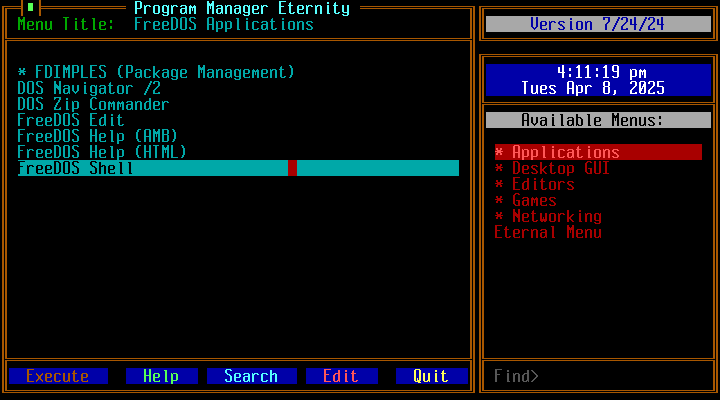
FreeDOS 1.4: Still DOS, still FOSS, more modern than ever
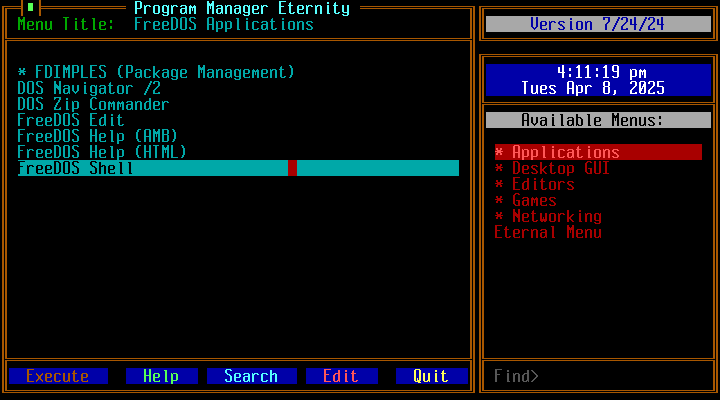
The 1990s called – they're impressed The FreeDOS Project has released version 1.4 of its fully open source DOS-compatible OS – but you'll need a BIOS for bare metal....















