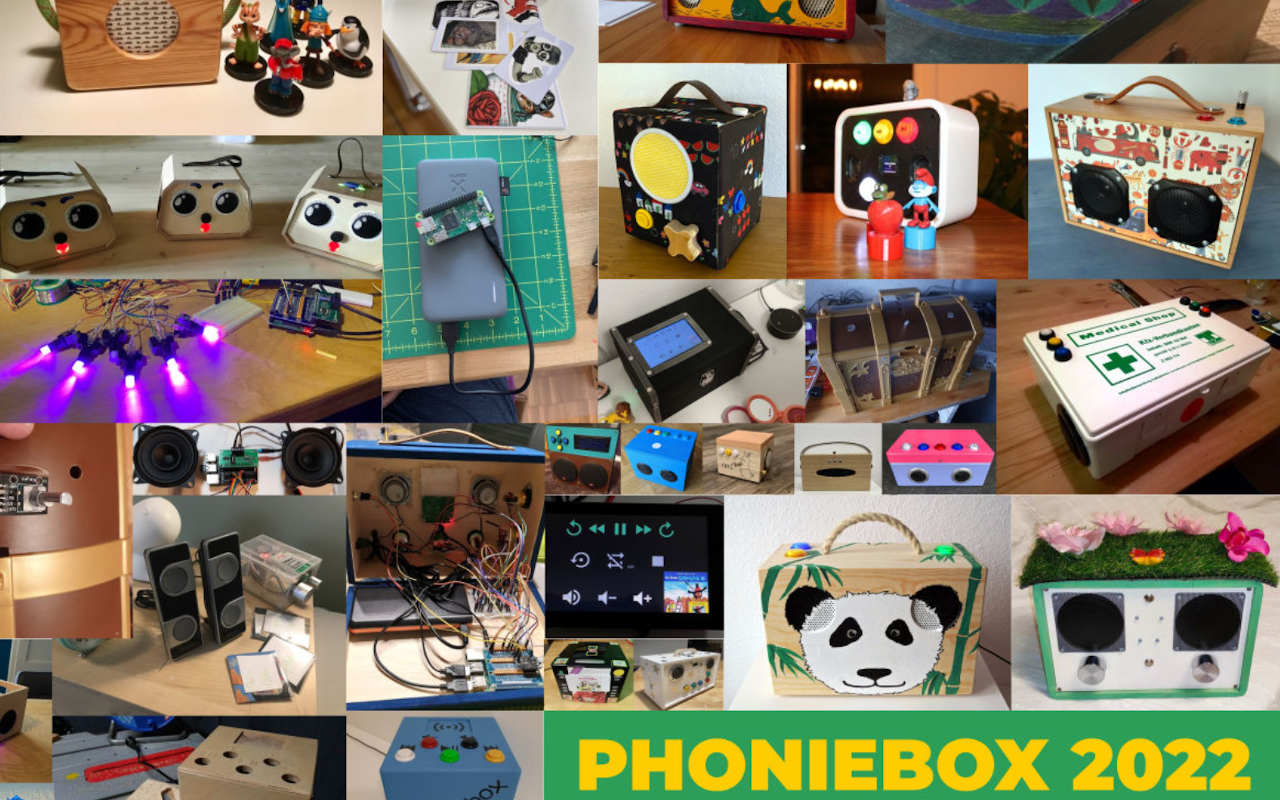Apple has introduced for all iPhones as part of the iOS 18.1 update which is current. These new functionalities allow users to record phone calls directly from their devices and access transcripts of the recordings in the Notes app.
This article provides a step-by-step guide on how to enable and use these features, as well as information on device compatibility. To access the call recording and transcription features, you must first update your iPhone to iOS 18.1.

Follow these steps to install the update: Connect your to a stable Wi-Fi network Ensure your device has at least 50% battery life or is connected to a power source Navigate to Tap “Download and Install” to begin the update process The update may take several minutes to complete, depending on your internet connection speed and the size of the update. Once your iPhone is running iOS 18.1, you need to enable the call recording feature.
Follow these steps: Open the Scroll down and tap on Select Toggle the call recording option to the “On” position After allowing this setting, you will be able to record calls directly from your iPhone during a conversation. To start recording a call, simply tap the recording button located on the top left of the screen during an active conversation. Both parties will be notified when the recording begins to ensure transparency and consent.
After the call ends, the recording and its transcript will be automatically saved in the . The transcription feature uses Apple’s advanced intelligence algorithms to generate accurate summaries of your recorded phone calls. You can view, edit, and play back these transcripts within the Notes app, making it easy to reference important information from your conversations.
The call recording and transcription features are compatible with a broad range of iPhone models, including devices running iOS 17 or iOS 18. This means that even , such as the , can take advantage of these new functionalities. By extending support to multiple generations of iPhones, Apple ensures that a significant portion of its user base can benefit from these enhancements.
In conclusion, the iOS 18.1 update brings valuable call recording and transcription features to all iPhone users. By following the simple steps outlined in this article, you can easily enable and use these functionalities to improve your communication efficiency and record-keeping capabilities.
With a wide range of device compatibility, these features are accessible to a large number of iPhone users, making them a welcome addition to the iOS ecosystem. Source & Image Credit:.