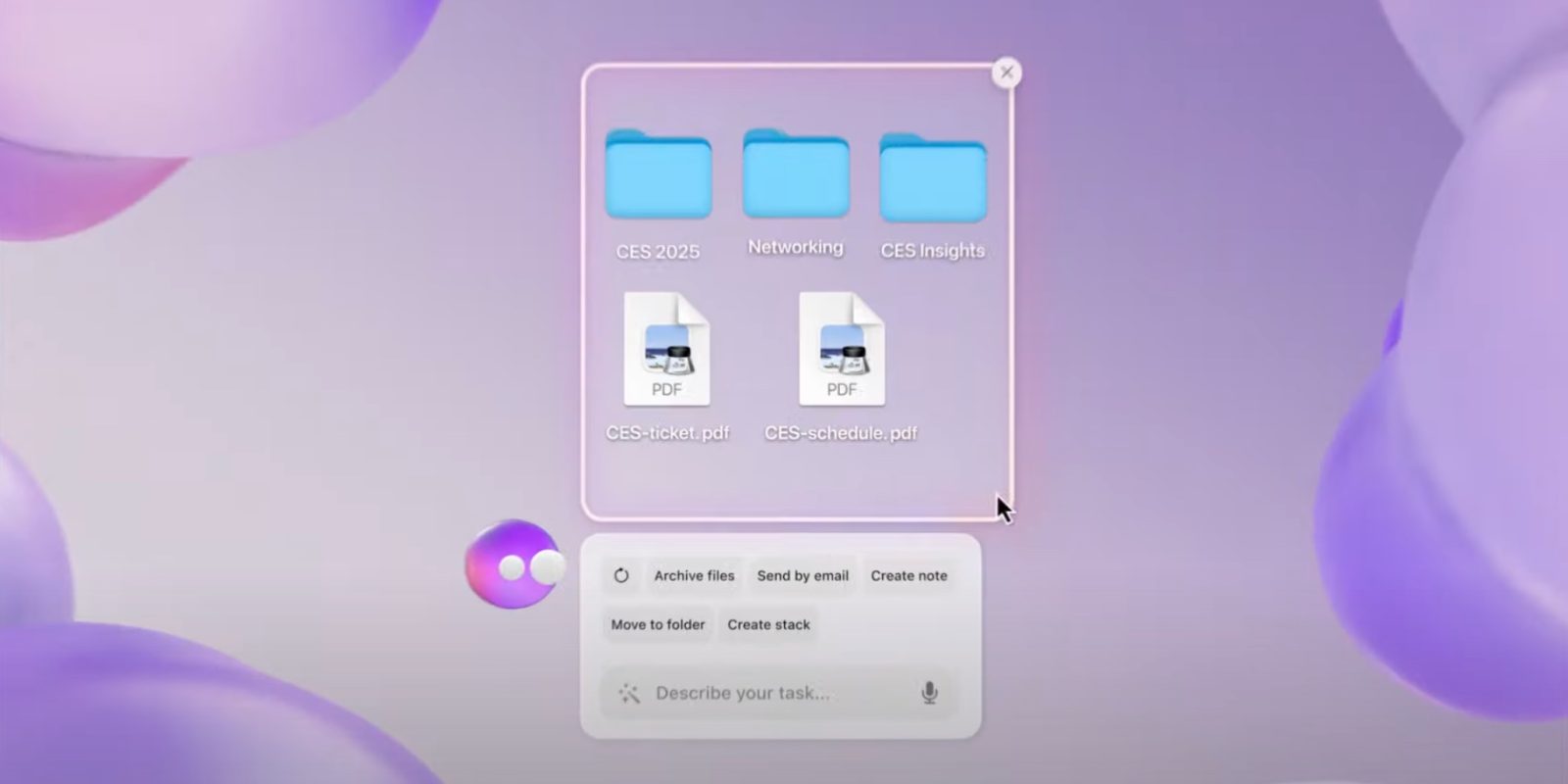Samsung has released the highly anticipated One UI 7 Beta 3 update, bringing a host of exciting features, design enhancements, and performance optimizations to your device. This update is designed to elevate your user experience, offering smoother navigation, greater customization options, and improved functionality across various aspects of the interface. Whether you’re a power user, a gaming enthusiast, or simply looking for a more intuitive and efficient device, the One UI 7 Beta 3 update has something in store for you, the video below from Sakitech gives us more details on the latest beta.
One of the most notable changes in the One UI 7 Beta 3 update is the revamped quick panel. Samsung has focused on improving accessibility and usability, giving you more control over how you interact with your device. The quick panel now allows you to switch its access point between the left and right sides of the screen, catering to your preference for one-handed navigation.

This flexibility ensures that you can easily reach and adjust essential settings and notifications, regardless of which hand you’re using. Moreover, the update has fine-tuned the closing operations within the quick panel, resulting in smoother and more responsive interactions. You’ll notice a more seamless experience when dismissing notifications or toggling settings, making everyday tasks more efficient and less cumbersome.
Widgets have always been an integral part of the Android experience, and the One UI 7 Beta 3 update takes them to the next level. Samsung has introduced a range of functional and aesthetic upgrades that will . One of the standout additions is the new 4×1 widget options, which offer a compact yet informative layout.
The redesigned battery widget, for example, provides essential information about your device’s power status in a sleek and visually appealing manner. These enhancements allow you to to suit your preferences, striking the perfect balance between practicality and visual appeal. The edge panel in the One UI 7 Beta 3 update has been enhanced with the return of the “Tools” feature.
This addition transforms the edge panel into a versatile toolset, putting essential utilities right at your fingertips. Whether you need to navigate using the compass, illuminate your surroundings with the flashlight, or measure objects with the ruler, these tools are now just a swipe away. The convenience of having these features readily accessible adds a new level of functionality to your device.
No longer do you need to search through multiple apps or settings to access these tools; they are neatly organized and easily accessible through the edge panel. The lock has been reimagined in the One UI 7 Beta 3 update, introducing a new “Now Bar” that keeps you informed at a glance. This feature displays live notifications, allowing you to quickly check updates without unlocking your device.
Additionally, fingerprint login has been optimized for faster and more reliable access, ensuring a seamless transition from the lock screen to your home screen. Samsung has also addressed previous issues, such as disappearing lock screen shortcut icons, ensuring a more stable and consistent experience. The Always-On Display (AOD) has received attention as well, with enhanced customization options that allow you to personalize your device even when it’s idle.
You can now tailor the AOD to your liking, showcasing your style and keeping you informed without compromising battery life. For gaming enthusiasts, the One UI 7 Beta 3 update brings exciting optimizations to the Game Booster settings. Samsung has focused on improving screen playback and frame rate (FPS) adjustments, ensuring a smoother and more immersive gaming experience.
The default scanning rate has been increased to 120Hz, providing a noticeable boost in responsiveness and visual fluidity. This enhancement caters to both casual and competitive gamers, offering better control and performance during gameplay. Whether you’re engaging in fast-paced action games or enjoying visually stunning titles, the optimized Game Booster settings will elevate your gaming sessions to new heights.
In addition to the new features and improvements, the One UI 7 Beta 3 update addresses several bugs and stability issues that users have previously encountered. Samsung has made significant strides in refining the overall user experience, ensuring a more polished and reliable interface. One notable improvement is the enhanced vertical scrolling in the app drawer, which now feels more fluid and responsive.
Users will appreciate the smoother navigation when browsing through their installed applications. Furthermore, the update resolves issues such as lock screen editing errors and status bar battery icon glitches, contributing to a more cohesive and visually appealing interface. Behind the scenes, optimizations to enhance overall stability and performance.
These under-the-hood improvements ensure that your device runs smoothly, minimizing crashes, lag, and other performance-related issues. One of the hallmarks of a polished user interface is the attention to detail in animations and transitions. Samsung has taken this aspect to heart in the One UI 7 Beta 3 update, refining the visual elements throughout the interface.
You’ll notice smoother and more visually appealing animations when navigating between screens, opening and closing apps, and interacting with various elements. These subtle enhancements contribute to a more cohesive and immersive experience, making your device feel more responsive and intuitive. The refined animations and transitions add a touch of elegance to the user interface, elevating the overall aesthetic appeal of your device.
Whether you’re a design enthusiast or simply appreciate a well-crafted user experience, these visual improvements will undoubtedly catch your eye. The Samsung One UI 7 Beta 3 update represents a significant milestone in the evolution of the user experience on Samsung devices. By addressing key areas of interest, such as the quick panel, widgets, edge panel, lock screen, and gaming optimizations, Samsung has demonstrated its commitment to delivering a refined and feature-rich interface.
This update goes beyond mere cosmetic changes; it focuses on enhancing usability, efficiency, and overall user satisfaction. Whether you’re a power user who demands the most from your device or a casual user who appreciates a smooth and intuitive experience, the One UI 7 Beta 3 update caters to a wide range of needs and preferences. Moreover, the attention to detail in resolving bugs, improving system stability, and refining animations and transitions showcases Samsung’s dedication to delivering a polished and reliable user interface.
By addressing previous issues and optimizing performance, the update ensures that your device runs at its best, providing a seamless and enjoyable experience. In conclusion, the Samsung One UI 7 Beta 3 update is a testament to Samsung’s commitment to innovation and user-centric design. With its array of new features, performance optimizations, and visual enhancements, this update sets a new standard for what users can expect from their Samsung devices.
Whether you’re eager to explore the latest additions or simply looking forward to a more refined and efficient user experience, the One UI 7 Beta 3 update is sure to impress. Embrace the future of mobile computing with Samsung’s latest offering and discover a new level of convenience, customization, and performance. Source & Image Credit:.