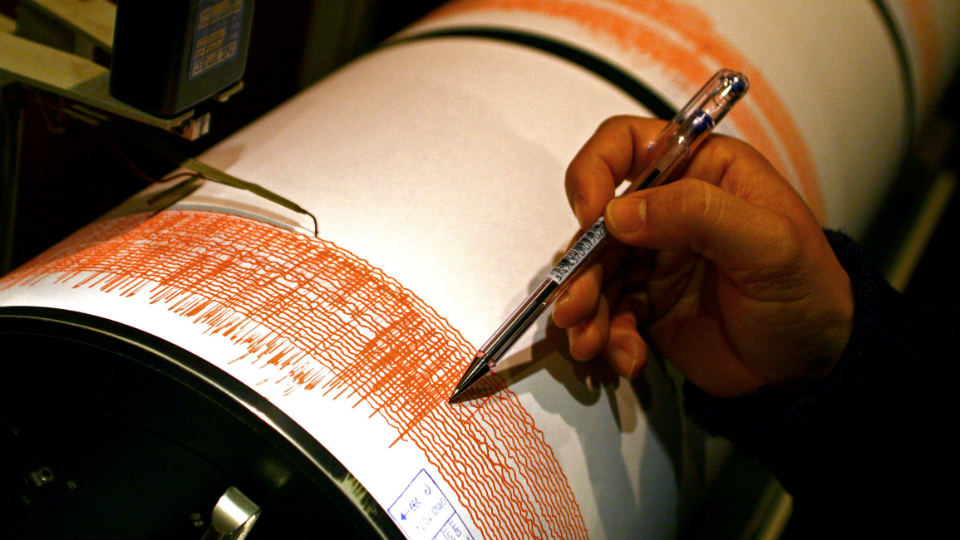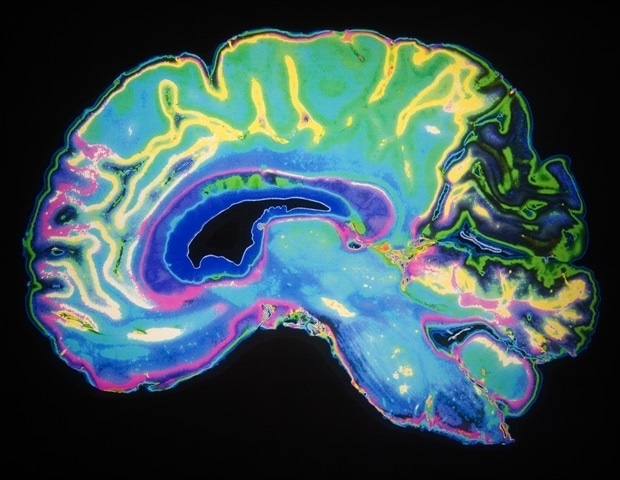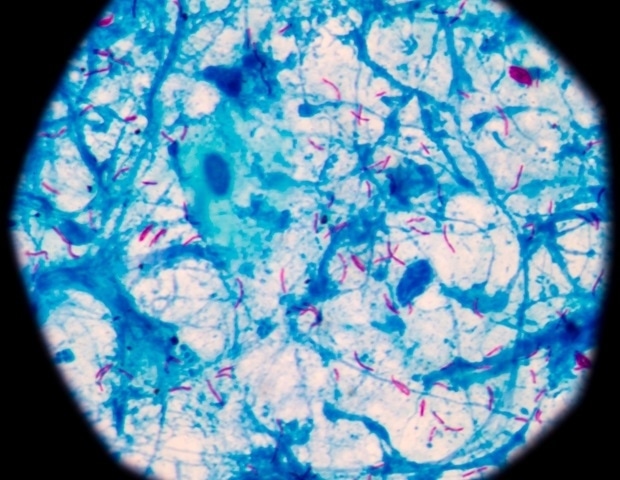Consumer Clocks go forward: does the time change automatically on your phone? Explained By Matthew Mohan-Hickson Technology and TV writer Comment Published 29th Mar 2025, 06:00 GMT Watch more of our videos on ShotsTV.com and on Freeview 262 or Freely 565 Visit Shots! now Don’t get caught out when the clocks change ⏰ Sign up to the weekly Cost Of Living newsletter. Saving tips, deals and money hacks.
Sign up Thank you for signing up! Did you know with a Digital Subscription to The News, you can get unlimited access to the website including our premium content, as well as benefiting from fewer ads, loyalty rewards and much more. Learn More Sorry, there seem to be some issues. Please try again later.

Submitting...
This site is protected by reCAPTCHA and the Google Privacy Notice and Terms of Service apply. Daylight Savings Time is about to begin and the clocks will change. The clocks are set to go forward this weekend.
But will the time change on your phone automatically? The sun is shining, the daffodils are waking up and spring feels like it truly has sprung. The days have started to get longer, but a spanner is about to be thrown into the works. Daylight Saving Time is about to begin and we will all lose an hour in bed this weekend.
After getting an extra sleep in during the autumn, the clocks are about to go forward on Sunday (March 30). Advertisement Hide Ad Advertisement Hide Ad NationalWorld Today - essential headlines in your inbox - sign up now . You may be wondering if when you wake up that morning and check your phone whether the time will have changed automatically.
Here’s all you need to know: Does the time change on your phone automatically? Changing our clocks twice a year is a custom which dates back more than a century. Image: Adobe Stock | Alina - stock.adobe.
com Gone are the days when you would have to do a quick bit of addition when you wake up on the day the clocks change. Modern technology is able to adjust automatically, so no need to panic when you finally rise on Sunday (March 30). If the software on your phone, tablet, TV, computer, or other devices connected to the internet is up-to-date then it should automatically update with the correct time.
You may still have to manually adjust the time on your oven or any digital clocks you have. Advertisement Hide Ad Advertisement Hide Ad Turn on this feature before clocks change No matter if you have an iPhone, Android or Google phone, you will want to make sure that the “set automatically” function for date and time is switched on for your handset before Sunday. Apple If you have an iPhone (or iPad for that matter), make sure that you go to the settings on your device.
Find the section called General, go to Date & Time and make sure ‘set automatically’ is switched on. Read More What date do the clocks go forward: how can British Summer Time affect your finances - and how to save money Clock change UK: When do the clocks go forward in March 2025, and how does it affect our listening habits? WhatsApp to get major AI update in the UK and you can’t turn it off Android The process is very similar for Android phones - albeit there may be a slight difference depending on the brand that makes your device. But like on Apple, make your way to settings and find Date & Time - for most phones it will likely be in the systems section, but on a Samsung device it may be under general management .
Once you have found Date & Time, check to make sure that automatic feature for setting the time is switched on. It may have a slightly different phrasing that ‘set automatically’ but it will be along those lines. What do you think of daylight saving time? Share your thoughts by emailing me: [email protected] .
Continue Reading Related topics: Boost iPhone Mobile phones Comment Comment Guidelines National World encourages reader discussion on our stories. User feedback, insights and back-and-forth exchanges add a rich layer of context to reporting. Please review our Community Guidelines before commenting.
.