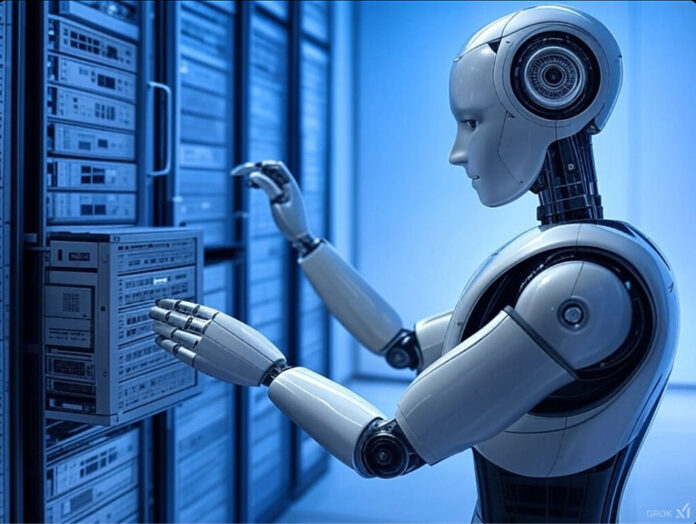For creators looking for a video editing tool that balances ease of use with advanced features, Wondershare 14 is emerging as the perfect CapCut alternative. While CapCut is popular for its quick, mobile-friendly editing capabilities, Filmora 14 offers much more, especially with its cutting-edge AI functions, cross-platform adaptability, and extensive library of resources. Here’s why Filmora 14 stands out as the go-to tool for creators who want to elevate their content creation game.
AI Functions That Simplify Creativity One of the biggest highlights of 14 is its suite of AI-powered tools, designed to simplify complex editing tasks and unlock new creative possibilities: : This feature allows users to remove backgrounds from videos without requiring a green screen. Whether you’re creating dynamic product demos or immersive storytelling, this tool makes it simple to achieve professional results. : Say goodbye to distracting background noise with Filmora 14’s intelligent audio enhancement feature.

It automatically cleans up your audio tracks, ensuring clear and crisp sound quality. : With just a few clicks, you can apply AI-driven visual effects that adapt to your footage, saving time while maintaining a polished look. These features make Filmora 14 a powerful ally for creators who want to focus on their vision without getting bogged down by technical challenges.
Cross-Platform Adaptability Unlike CapCut, which is primarily designed for mobile use, Filmora 14 offers seamless cross-platform adaptability. Whether you’re editing on a Windows PC, macOS, or mobile device, Filmora ensures a consistent experience. The desktop version unlocks advanced tools like multi-track editing and 4K video processing, making it ideal for professional projects.
Meanwhile, the mobile version provides on-the-go editing capabilities for quick tasks or content meant for social media platforms. This flexibility allows creators to start a project on one device and continue it on another without losing momentum. Extensive Library Resources Filmora 14 also sets itself apart with its vast library of built-in resources.
From dynamic transitions and overlays to royalty-free music and sound effects, Filmora gives creators everything they need to craft engaging videos without sourcing additional assets. The software also offers access to Filmstock, a subscription-based library of premium effects, stock footage, and music tracks, ensuring that creators always have fresh, high-quality resources at their fingertips. By combining these assets with the AI functions, creators can quickly add professional touches to their videos, ensuring they stand out in today’s crowded content landscape.
.