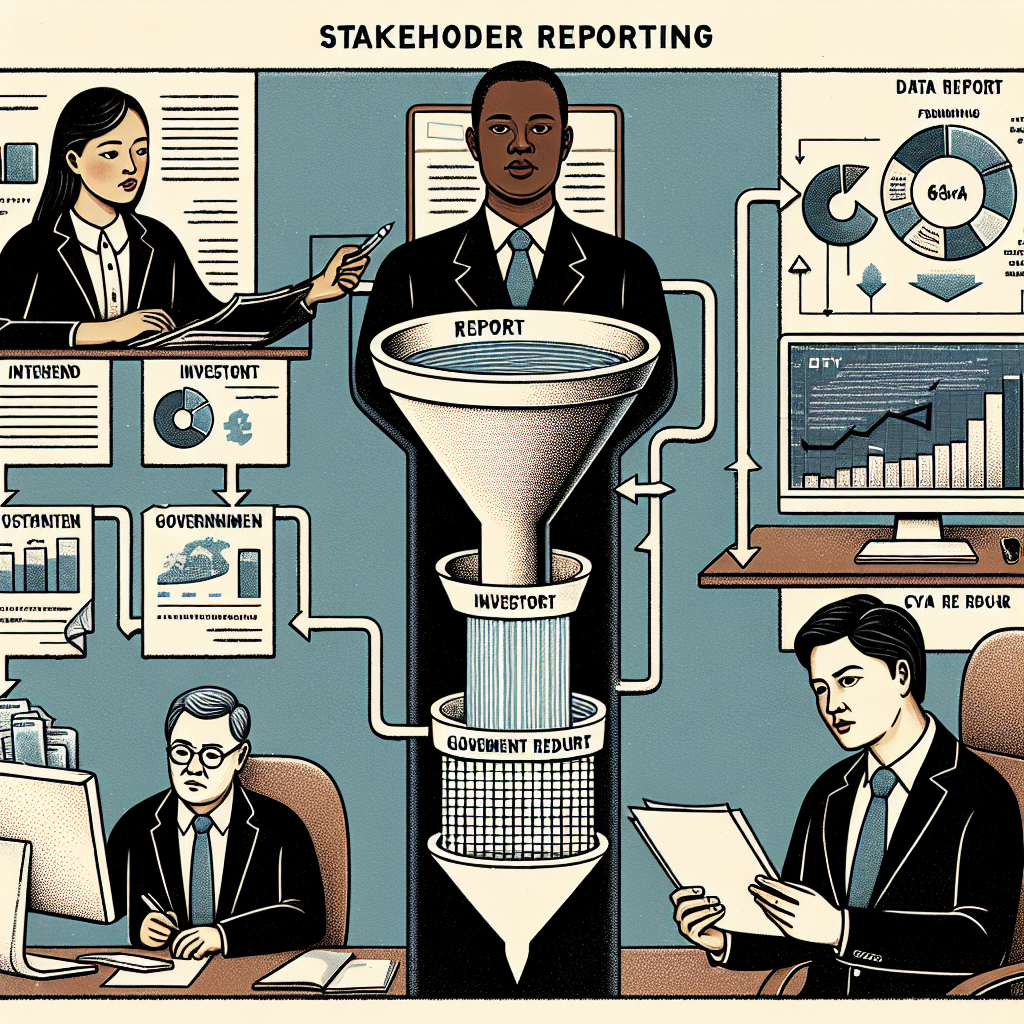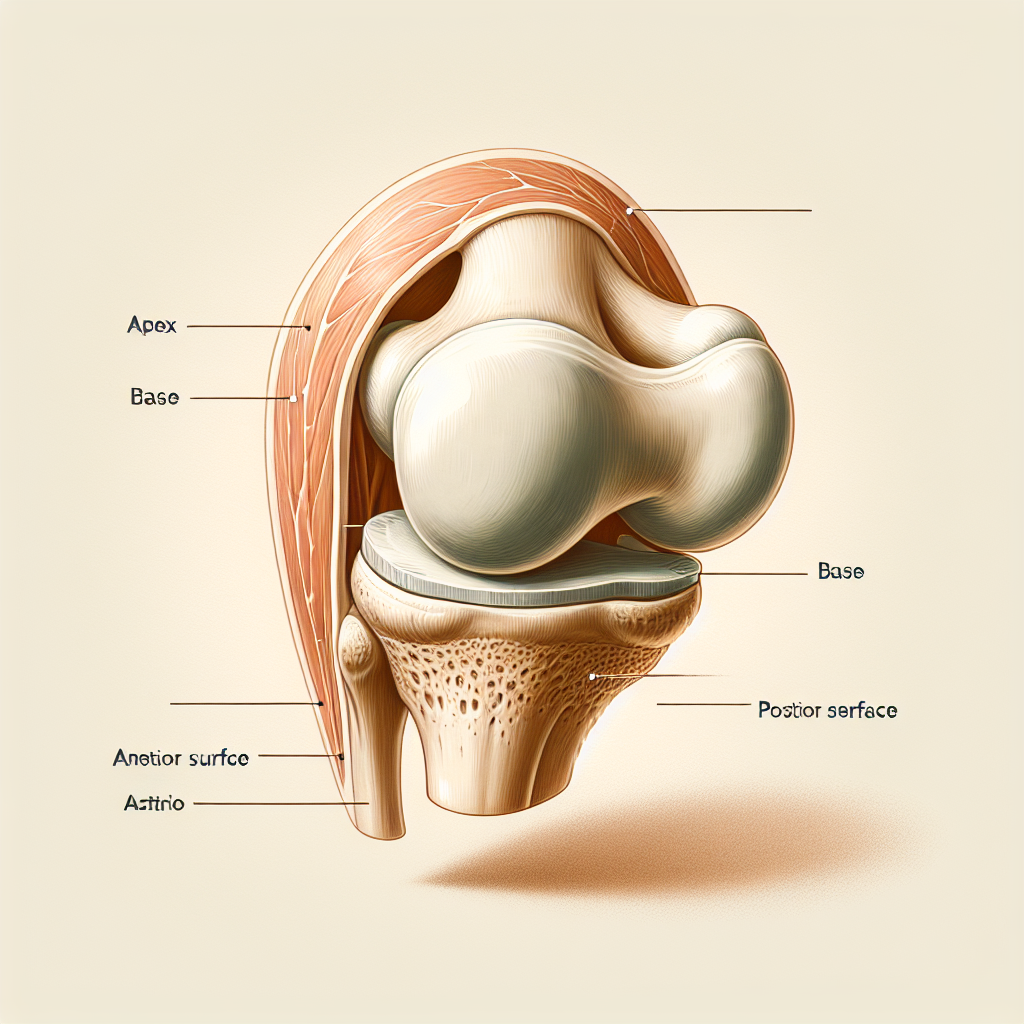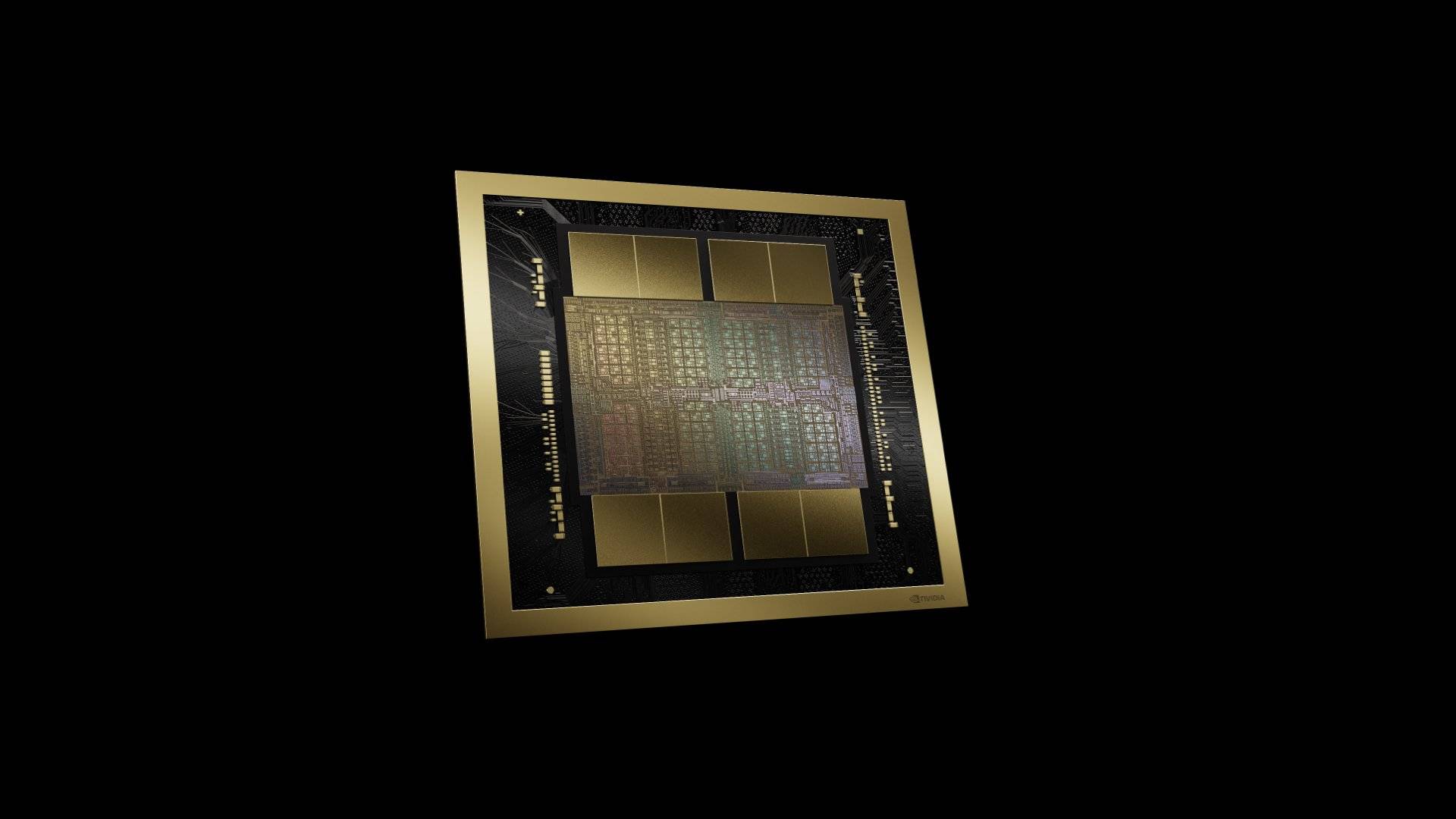The Samsung Galaxy S25 Ultra is more than just a smartphone—it’s a sophisticated tool designed to integrate seamlessly into your daily routine. Packed with advanced customization options, AI-driven features, and hidden functionalities, this device caters to a diverse range of users. Whether you’re a professional managing multiple tasks or someone seeking entertainment and convenience, the S25 Ultra offers tools to enhance your experience.
Let’s delve into its standout features and discover how to make the most of this innovative device in a new video from HotshotTek. The S Pen is a defining feature of the Samsung S25 Ultra, offering more than just basic stylus functionality. It’s a versatile tool that enhances creativity and productivity, making it indispensable for users who value efficiency.

By integrating with the Pentastic app, the S Pen allows for extensive customization, including unique sound effects like a lightsaber when inserting or removing the pen. Quick note-taking directly from the lock screen, with the ability to pin notes for instant access. AI-powered tools for extracting text, selecting objects, and translating content in real time.
Enhanced multitasking capabilities, allowing seamless transitions between tasks and applications. Whether you’re sketching designs, jotting down ideas, or managing your schedule, the S Pen adapts to your needs, making it a powerful companion for both work and leisure. The Samsung S25 Ultra’s display is engineered to deliver an exceptional visual experience, with settings that can be tailored to suit various environments and activities.
Its high-resolution screen and adaptive features ensure clarity and comfort, whether you’re working, gaming, or streaming. Adjustable resolution up to QHD+ for sharp, vibrant visuals. “Extra Dim” mode to reduce eye strain during nighttime use or in low-light conditions.
“Keep Screen On While Viewing,” which uses AI to detect your gaze and prevent interruptions. Customizable edge panels for quick access to frequently used apps, contacts, and tools. These features allow you to personalize your viewing experience, making sure the screen adapts to your preferences and enhances usability in any scenario.
The S25 Ultra excels at multitasking, offering a suite of tools designed to simplify navigation and improve efficiency. Its intuitive interface and AI-driven features make managing multiple tasks effortless, whether you’re handling work projects or personal activities. Multi-window and pop-up modes, allowing you to run multiple apps simultaneously without compromising performance.
Gesture navigation for smooth and intuitive app switching and screen management. The AI-powered Gemini assistant, which automates repetitive tasks, provides smart replies, and even generates personalized wallpapers based on your preferences. These capabilities ensure that the S25 Ultra adapts to your workflow, helping you stay organized and productive throughout the day.
The Samsung S25 Ultra’s camera system is designed for photography enthusiasts and content creators alike. With professional-grade tools and AI enhancements, it enables users to capture high-quality images and videos in any setting. Expert RAW mode, offering detailed photo editing and precision control for advanced users.
Pro video settings, allowing customizable recording options ideal for creating professional content. AI-powered enhancements that optimize lighting, focus, and composition to deliver stunning results. From breathtaking landscapes to dynamic action shots, the S25 Ultra ensures every moment is captured with clarity and style, making it a reliable tool for creative expression.
The S25 Ultra is equipped with a range of tools designed to simplify daily tasks and enhance convenience. These features save time and effort, transforming your smartphone into an indispensable assistant for everyday life. An advanced calculator app with built-in unit conversions and tip calculations.
QR code generation for securely sharing Wi-Fi credentials or other information. Enhanced call management features, such as auto-transcription for voicemails and robust spam call blocking. These tools are designed to streamline your routine, making sure that your device works as efficiently as you do.
The Samsung S25 Ultra prioritizes accessibility, offering features that cater to a wide range of user needs. Its intuitive design and thoughtful tools ensure that the device is user-friendly for everyone. Landscape mode for app menus, improving usability on the larger screen.
The S Pen’s magnification tool, which allows you to zoom in on text or objects effortlessly. Real-time translation that preserves the original layout, making it ideal for travelers and multilingual users. These features demonstrate Samsung’s commitment to inclusivity, making sure that the S25 Ultra is adaptable and intuitive for all users.
Battery life is a critical consideration for any smartphone, and the S25 Ultra offers tools to help you manage power consumption effectively. These features ensure that your device remains operational throughout the day, even with heavy usage. Adjustable screen timeout settings to conserve energy during periods of inactivity.
Switchable display resolutions, allowing you to balance performance and battery life based on your needs. By using these settings, you can extend your device’s battery life and maintain optimal performance, no matter how demanding your day becomes. The Always-On Display feature of the S25 Ultra provides extensive customization options, making sure that essential information is always accessible without unlocking your phone.
This functionality enhances convenience and personalization. Quick access to notes, tools, and notifications directly from the lock screen. Personalized designs and layouts to match your style and preferences.
These options allow you to stay informed and organized at a glance, making your smartphone experience more intuitive and efficient. The versatility of the S25 Ultra extends beyond its core functionalities, offering additional tools and integrations that enhance its overall utility. These features highlight the device’s commitment to innovation and user convenience.
Seamless integration with apps like YouTube Music and Spotify for effortless media control. A customizable control center and notification panel for quick access to essential settings. The Gemini assistant’s advanced capabilities, such as solving equations, identifying objects, and managing tasks efficiently.
These extras showcase the S25 Ultra’s ability to adapt to your lifestyle, providing a comprehensive and user-friendly experience. Here are additional guides from our expansive article library that you may find useful on . Source & Image Credit:.
Technology

Boost Your Samsung Galaxy S25 Experience with This Simple Setting

The Samsung Galaxy S25 Ultra is more than just a smartphone—it’s a sophisticated tool designed to integrate seamlessly into your daily routine. Packed with advanced customization options, AI-driven features, and hidden functionalities, this device caters to a diverse range of users. Whether you’re a professional managing multiple tasks or someone seeking entertainment and convenience, the [...]The post Boost Your Samsung Galaxy S25 Experience with This Simple Setting appeared first on Geeky Gadgets.