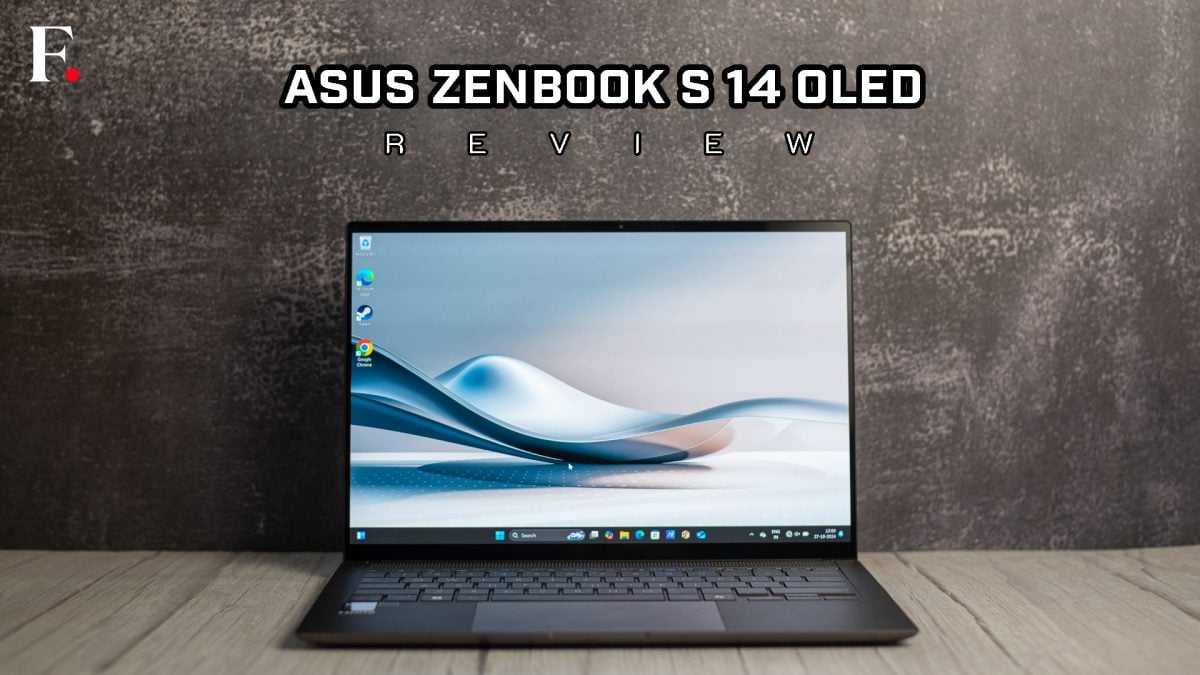
Pros: - Strong performance - Massive upgrade graphic performance - Gorgeous OLED display - Excellent battery life - Solid port selection - Premium design - Strong built quality, despite thin-and-light form factor - Solid Harman Kardon speakers Cons: - Slightly more expensive that it needs to be - Web cam can be disappointing at times - Trackpad lacks haptic feedback, and is very tight Price: Starts at Rs 149,990/- Rating: 4.5/5 The Asus Zenbook S14 is one of the first ultrabooks to pack Intel’s new Lunar Lake processors, also known as the Core Ultra 7 200 series chips. These are the successors to last year’s Meteor Lake processors and bring some big improvements, especially around efficiency.
Intel has made these new chips more battery-friendly, with better CPU performance, a big graphics boost through the integrated Arc GPU, and a slight upgrade in AI performance thanks to the NPU. Intel has a pretty clever strategy here, especially when you consider Qualcomm’s focus on battery life. Intel has been making processors for ages, and x86 has proven itself over time.
Nearly all software is built around x86, so it’s a solid choice for many people. ARM, on the other hand, offers exceptional battery life and portability, but it still struggles with compatibility for certain games and productivity apps — especially in corporate settings. While the situation’s improving, ARM isn’t quite there yet for everyone.
Intel is positioning itself as the better choice for people who need those apps to work well, promising that its latest Core Ultra 200 chips offer comparable efficiency and performance-per-watt to ARM. In some cases, the x86 route is simply the smarter choice. That brings us to the Zenbook S14.
This laptop is super slim — just half an inch thick — and weighs around 1.2 kg, making it incredibly portable. And that 3K OLED display? Gorgeous.
But does the Zenbook S14 live up to the hype? Is x86 really still the best option, or is ARM the way forward? Let’s find out. Asus ZenBook S14 OLED Review: Design and build quality The Asus Zenbook S14 OLED stands out with its sleek portability, thanks to Intel’s new Lunar Lake processors. This ultrabook combines a 14-inch display with an impressively slim profile, making it an ideal companion for anyone who needs a powerful yet lightweight laptop.
Weighing just over 1.2kg, it’s easy to slip into a bag, so carrying it around doesn’t feel like a chore. Whether you’re working on the go or simply need a compact machine for everyday tasks, the Zenbook S14 delivers without weighing you down.
When it comes to design, the Zenbook S14 keeps things interesting with its bold, angular lines. Asus has gone for a more distinctive look compared to the more minimalist designs from competitors like Apple and Microsoft. The keyboard features sharp, squared-off keys, and the heat grille above the keyboard adds a nice touch of character.
The overall effect is a modern, utilitarian look that’s not afraid to stand out. A highlight of the Zenbook S14 is its hinge. It’s solid, smooth, and so easy to open that you can do it with just one finger.
Plus, it stays steady even when bumped, ensuring that the screen doesn’t wobble uncontrollably. Another notable feature is the Ceraluminium finish on the lid, combining ceramic and aluminium to create a sleek, geometric design that feels premium to the touch. The surface has a subtle, almost paper-like texture, adding a tactile layer to the laptop’s elegant appearance.
It comes in Scandinavian White and Zumaia Grey, though the matte finish can show fingerprints, especially in the darker colours. We also like the geometric grille design of the vents at the top of the laptop, just above the keyboard. Asus tells us that it is made using CNC machining, and greatly helps with the thermals.
The cherry on top of the improved thermal management would be how aesthetic it looks. Despite its slim frame, the Zenbook S14 is built to last. It’s MIL-STD-810H military-grade certified, so it can handle a few knocks during travel without worrying about damage.
The laptop’s construction feels solid, and while there’s a tiny amount of flex when applying pressure to the centre of the keyboard, the screen remains mostly rigid, a testament to its durability. Connectivity-wise, the Zenbook S14 covers all the essentials with one USB 3.2 Gen 2 Type-A port, two Thunderbolt 4 Type-C ports, HDMI 2.
1 for external displays, and a 3.5mm audio jack. It would’ve been nice to see an SD card slot for those who rely on it for photography or video editing, but otherwise, the port selection is impressive for such a slim design.
On the wireless front, you get dual-band WiFi 7 and Bluetooth 5.4, ensuring smooth, high-speed internet and device connections. We also don’t get any LTE options.
Asus ZenBook S14 OLED Review: Keyboard and trackpad The Asus Zenbook S14 OLED features a keyboard and touchpad that feel premium yet practical. The keys have a soft, slightly textured finish that’s satisfying to type on, offering just the right amount of feedback. The keyboard’s low-profile design doesn’t feel hollow, thanks to the solid lower casing that enhances the typing experience.
The keystrokes are short but deep enough to make typing comfortable. Plus, the keyboard has an incredibly bright backlight, making it easy to see in various lighting conditions. Surprisingly, the travel is decent, especially given the Zenbook’s slim build.
In terms of typing comfort, I’d say this is one of the better ultrabooks around. However, the trackpad is a bit of a letdown. While it’s a good size, glass, and smooth to the touch, it feels a bit slow and stiff in action.
On the plus side, it handles gestures well, and Asus has added a few extra features, like volume and brightness control, as well as video scrubbing, using edge gestures. While the trackpad works, it’s not as fluid or responsive as I’d like, especially compared to the rest of the laptop’s sleek design. Asus ZenBook S14 OLED Review: Webcam and Speakers The Asus ZenBook S14 OLED comes equipped with the ASUS AiSense Camera, a full HD camera with an IR sensor that supports Windows Hello.
Positioned on the thin top bezel, this camera offers smooth 1080p resolution for virtual meetings, ensuring clear video quality. It also features auto-reframing, which automatically adjusts the field of view, a great addition for those who tend to move around during calls. Thanks to the powerful NPU, the laptop fully supports Windows’ AI-powered Studio Effects, part of Copilot+, bringing enhanced video quality and real-time adjustments.
While the Windows Hello-compatible webcam offers convenient logins, the 1080p camera doesn’t provide the sharpest detail. It looks somewhat grainy, especially in low light, which can be a downside if you’re used to high-end cameras. As for audio, the ZenBook S14 OLED doesn’t disappoint.
Equipped with Harman Kardon-branded speakers and Smart Amp Technology, it offers surprisingly good sound quality for a thin ultrabook. The four drivers produce solid volume, with decent bass and minimal distortion, even when multiple audio tracks are playing. By default, the speakers have dynamic loudness, but you can fine-tune them for a more refined sound.
Whether you’re on a call, listening to music, or watching a video, the sound is clear and full, making it one of the better-sounding Windows laptops in this category. Asus ZenBook S14 OLED Review: Display The Asus Zenbook S14 OLED’s 14-inch 3K (2880 x 1800) OLED touch-enabled display is truly impressive, offering sharp, vibrant visuals that make it stand out in the ultrabook category. With a 16:10 aspect ratio and a 120Hz refresh rate, the screen provides a smooth experience, whether you’re browsing, working on documents, or streaming movies.
Its 500 nits peak brightness makes it bright enough for most indoor environments, though it struggles a bit in direct sunlight. While it might not be the best choice for outdoor work on sunny days, it’s certainly not a dealbreaker for most users. The standout feature of this display is its colour accuracy.
The Zenbook S14 OLED is Pantone-validated, meaning the colours are true-to-life, making it perfect for those who need precise colour reproduction for tasks like photo editing. The display is also TUV Rheinland-certified With a 100 per cent P3 colour gamut and VESA HDR True Black certification, the display covers a wide color range, ensuring vibrant images, deep blacks, and crisp whites. Watching videos or working on spreadsheets feels more immersive with such rich and detailed visuals.
Plus, with its sRGB 100 per cent colour space coverage, the Zenbook S14 OLED is an excellent choice for anyone who enjoys media consumption or needs colour accuracy for professional work. Thanks to wide viewing angles of the display, you won’t lose colour consistency even when viewing from the side. However, the glossy touchscreen surface can sometimes pick up reflections from surrounding light, which may be a bit distracting in some settings.
The touchscreen itself is smooth and responsive, making navigation easy and intuitive, whether you’re scrolling through documents or using gestures to swipe between apps. The 16:10 aspect ratio also adds useful vertical space, which is especially beneficial for productivity tasks. Whether you’re working on a large spreadsheet or going through a lengthy PDF, the extra screen real estate is incredibly useful.
Asus ZenBook S14 OLED Review: Performance The Asus ZenBook S14 OLED is equipped with Intel’s Core Ultra 7 258V chip, a solid mid-tier processor from the new Core Ultra 200 series. Though it’s not the top-of-the-line chip, it offers a great balance of performance, efficiency, and power savings. The chip is built using TSMC’s N3B lithography and packs 4 Performance-cores and 4 Efficiency-cores, offering a total of 8 cores and 8 threads.
This setup doesn’t include hyper-threading, which limits multitasking slightly, but the chip makes up for it with excellent single-core performance. The base clock is 2.2GHz for both P-cores and E-cores, with the P-cores turbo-boosting to 4.
8GHz and the E-cores reaching 3.7GHz. This makes the ZenBook S14 fast and efficient for everyday tasks.
In terms of RAM, the ZenBook S14 comes with 32GB of LPDDR5X RAM clocked at 8533 MT/s in our test unit. For storage, we get 512TB M.2 NVMe PCIe 4.
0 SSD, although you have an option for 1TB SSD as well. Because the Intel Core Ultra 200 processors are an SoC, the RAM, iGPU NPU and controllers are all designed into the Chip. That is why, we will only see a limited variation in memory configurations available to the user.
Our advice would be to always go for the highest RAM variants that you can accommodate in your budget. This is more than enough for most office applications, light creative work, and even gaming, as the laptop runs smoothly with no noticeable slowdowns. The Intel Smart Cache, with a capacity of 12MB, also helps speed up tasks by keeping frequently used data readily available.
When it comes to AI performance, Intel’s onboard Intel Arc 140V iGPU delivers 64 TOPs, while the NPU adds another 45 TOPs, giving the ZenBook S14 a total of 115 TOPs. While not the ideal measurement for overall performance, this setup makes the laptop a strong contender in AI-related tasks, especially for machine learning and processing. In terms of real-world performance, the ZenBook S14 handles typical business tasks with ease.
Intel has prioritized single-core performance and integrated graphics, resulting in better efficiency and battery life than previous generations. The chip performs consistently whether the laptop is plugged in or running on battery power, making it great for users on the go. For gaming, the Intel Arc GPU proves its worth.
Games like F1 23 and Cyberpunk 2077 run smoothly at Full HD resolution with Intel’s XeSS upscaling improving the visual quality. While it’s not a replacement for a dedicated gaming laptop, the ZenBook S14 can handle casual gaming well enough, with efficient power usage to boot. Even during gaming sessions, the laptop maintains a reasonable 28W power draw, ensuring better performance without sacrificing battery life.
During games, it would go up to 35W but for must of the day, during irregular use, it would stay around 18W. And all this while, the laptop stays cool, thanks to Asus’ clever thermal solution that uses a combination of bi-layer graphite sheet, and vapour chambers. Although we did run a few benchmarks, we have to say that at this point in time, they are pretty pointless for one simple reason — Intel’s main target with the Core Ultra 200 series is Qualcomm and ARM processors.
In some benchmarks, Intel outscored Qualcomm, and in some Qualcomm came out on top. We also get a few nifty AI features from Asus. For example, StoryCube is a great media organising tool that uses AI & ML to sort, tag and find your media from across devices and applications into one neat window.
What exacerbates this sentiment more is the fact that ARM still can’t some of the most commonly used software without major glitches is going to be a sore point for some. The Intel Core Ultra 7 200V processors, in that case, become a no-nonsense engine for a laptop that will just work — always. Asus ZenBook S14 OLED Review: Battery Intel clearly designed the new Core Ultra 200 series of processors with efficiency in mind, and it really shows in our battery tests.
The ZenBook S14 OLED packs a solid 72WHr, 4-cell Li-ion battery, which performs admirably during our typical use. In fact, the ZenBook S14 lasted nearly 15 hours — 14 hours and 50 minutes to be exact — while we were handling emails, writing, and jumping between video calls. While it may not completely outpace the MacBooks or Qualcomm-powered devices that boast 18+ hours, the ZenBook is still remarkably close and delivers fantastic results for a Windows laptop.
In terms of charging, this laptop doesn’t disappoint. It comes with a 65W fast charger in the box, and the speed at which it juices up is impressive. In just about 30 minutes, the battery charges to 50 per cent, and within an hour, it’s fully topped up.
This means you won’t have to waste much time waiting for a charge when you’re in a hurry. One of the best features here is the minimal battery drain in sleep mode. Close the lid without fully powering down, and you’ll barely notice any drop in battery percentage.
This is a significant upgrade compared to older Windows laptops that used to drain a lot of battery while in sleep. With the ZenBook S14 OLED, you can rest assured that your battery will last longer and charge quickly, making it a reliable companion for long hours of work and play. Asus ZenBook S14 OLED Review: Verdict The Asus ZenBook S14 is a real standout, offering a great mix of performance and style.
Powered by Intel’s Core Ultra 7 258V processor, this ultrabook is all about delivering solid performance while keeping things efficient. Even though it’s not the top-of-the-line chip from Intel’s Core Ultra 200 series, it’s more than capable of handling everyday tasks with ease. Thanks to 32GB of RAM and the integrated Arc GPU, the ZenBook S14 doesn’t break a sweat with email, web browsing, video calls, and light productivity work.
While the laptop might not crush multicore-heavy benchmarks, it excels in single-core performance, making it quick and responsive for most uses. It’s also not designed to be a gaming machine, but for casual gaming, it does just fine, handling games like F1 23 and even Cyberpunk 2077 with a few tweaks. And with the onboard NPU, you get access to some neat AI features that enhance your overall experience, even if they’re still a work in progress.
The 3K OLED display is stunning, offering crisp visuals and vibrant colours. Whether you’re working, watching content, or just browsing, the screen is a joy to use. The keyboard is comfortable, and the Ceraluminum chassis gives the whole laptop a premium, durable feel.
The trackpad could use a little more responsiveness, and the camera isn’t the best, but these are minor complaints. Overall, the ZenBook S14 is a fantastic ultrabook that checks all the boxes for performance, design, and usability. It’s a great choice for anyone looking for a well-rounded, efficient laptop.
.














