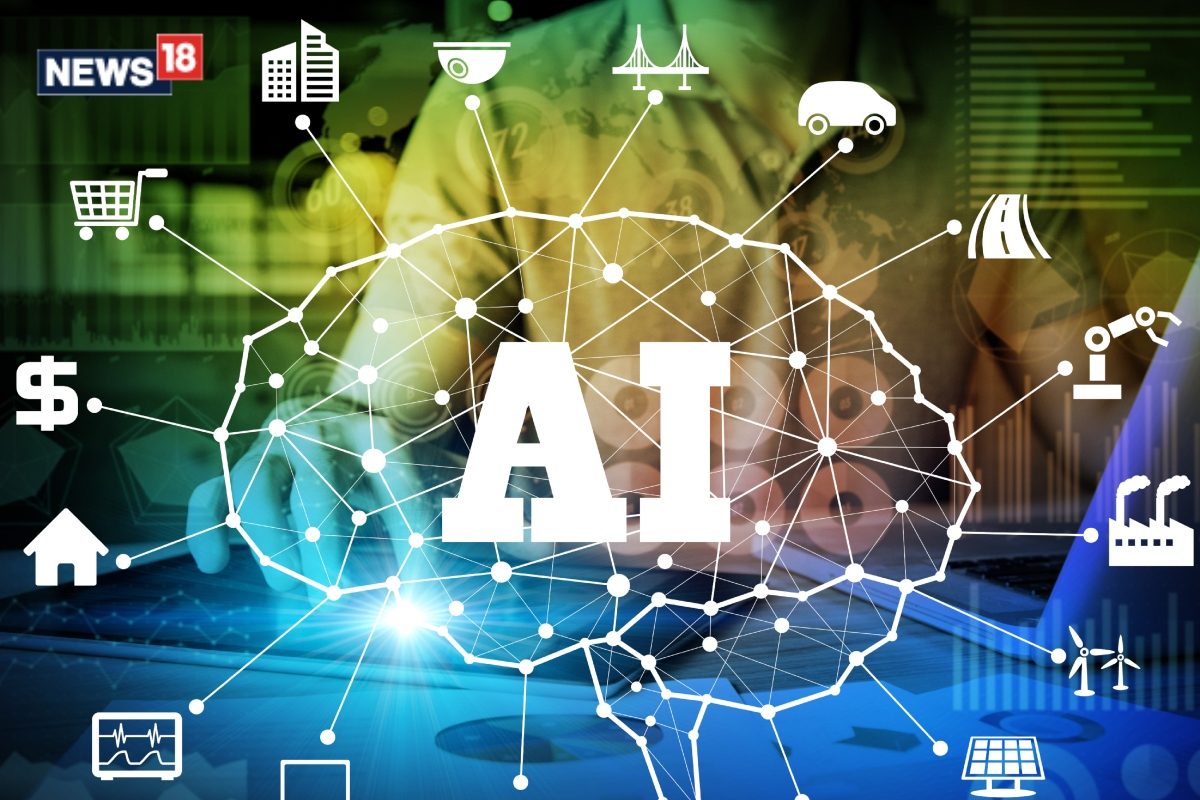We've already seen with the how Intel's new Core Ultra Series 200 processors attack the high-end ultraportable market, but the line also scales down to cover more cost-conscious, mainstream laptops. By this we mean the kind of laptop your average business might feel happier rolling out across its fleet, as typified by the ZenBook S14's new stablemate, the Asus ExpertBook P5. This is very much a modern business laptop, super-slim and light for easy portability, but with the kind of ergonomics that can cover a full working day.
The design is short on excitement and you get an IPS rather than an OLED screen, but it's a decent 14in panel with a QHD+ resolution and a 144Hz refresh rate. Meanwhile, the Core Ultra 5 226V CPU promises solid performance, AI support, and the kind of battery life we saw with the Zenbook S14. All in all, it's a package with plenty of business potential.
Asus ExpertBook P5: Design The ExpertBook P5's styling is best described as, well, businesslike. It's a slimline aluminum chassis with a compact 312 x 223mm desktop footprint and a wedge-shaped profile running from 14.9mm at the front to 16.
4mm at the rear. There's nothing much beyond a simple Asus ExpertBook logo on the lid, while the only vents are at the back and underneath the base. It's near-silent while running normal productivity tasks, with the fans barely kicking into action unless it's running more CPU or GPU-intensive tasks.
There's some fairly significant flex in the lid when you apply pressure on the corners and twist, but the hinge and base feel extremely solid, and Asus claims it meets MIL-STD-810H specifications for temperature, vibrations, and shocks. If you're clumsy or prone to working through the night, you might also be grateful for a spill-resistant keyboard. Having seen a few ultraportables with minimal connectivity in recent months, it's great to see the ExpertBook P5 providing everything business users are likely to need.
That means two USB-C/Thunderbolt 4 ports, an HDMI 2.1 out, two 10GB/sec USB 3.2 Gen 2 ports, and a good, old-fashioned headset socket.
Even with one of the Thunderbolt 4 ports out of action while you're charging with the compact PSU, you're still well-equipped, and you have and Bluetooth 5.3 onboard for your networking and peripheral connectivity needs. The keyboard and touchpad are critical for business laptops, and Asus has done a decent job with both.
The layout is straightforward, with good-sized Shift and Enter keys, and Asus has thoughtfully applied blue highlights to the volume and mute keys; the ones you need most if you're caught in endless online meetings. We're not huge fans of the power key/fingerprint sensor in the top-right corner where we'd rather have the Delete key, but it's something you can soon get used to. The keys, meanwhile, have 1.
5mm of travel and a fast, crisp action that didn't cause any strain or bother over long hours of writing. The touchpad is larger than the average, at 13 x 8.4cm, and while it's a bit of a smudge and fingerprint magnet it's very smooth and accurate in use.
Asus ExpertBook P5: Display The display might be IPS rather than OLED, but it's very practical, with a high 490cd/m2 maximum brightness and a matte finish that makes it usable both inside and outside. It's not the best choice for creatives, covering just 88.7% of the sRGB gamut and 66.
5% of DCI-P3, but that's not going to hold you back in office productivity applications. Streaming video looks good, and the colors are actually very accurate, with an average Delta-E of just 0.89.
As long as you're not expecting the rich and punchy hues and perfect contrast of an OLED screen, you won't be disappointed. Much the same goes for the audio. The output goes surprisingly loud at higher volumes, and while there's not much bass to speak of, it's clear with an exaggerated stereo spread.
We found it perfectly adequate for online meetings and casual video streaming, and you don't really expect much more on such a business-focused machine. Meanwhile, the 1080p webcam produces bright and well-exposed video while you're in those meetings, though it sometimes took a second or two for the brightness level to settle down after we'd turned it on. Asus ExpertBook P5: Performance Where the Asus Zenbook S14 we reviewed last month used the high-end Core Ultra 9 288V, this one uses the more affordable, mainstream Core Ultra 5 226V.
The chips have more in common than you might expect, with both running four high-performance P cores and four energy-efficient E cores, with no SMT for hyperthreading. You've got eight cores to run eight threads, and that's your lot. However, the 226V's cores run at slightly slower speeds, from 2.
1Ghz to 4.5GHz depending on the core and task, against 3.3Ghz to 5.
1GHz for the Core Ultra 9 288V. It also has 8MB rather than 12MB of Intel Smart Cache to work with, and a slower Arc 130V GPU with seven Xe cores. That's one less than the 140V, with eight.
The laptop is also available with 32GB of rather than the 16GB in our review sample and with a faster Core Ultra 7 258V. However, this more advanced spec is going to cost you £300 more. The ExpertBook P5 is slower in some benchmarks than the Zenbook S14, which itself was slower than some recent rival laptops with the latest AMD and Qualcomm Snapdragon X CPUs.
The ExpertBook scores 2480 in Geekbench 6's single-core tests and 9735 in the multi-core benchmark, against 2807 and 10360 for the Zenbook S14, or 2432 and 13029 for the Qualcomm-powered – which actually uses the lower-end Snapdragon X Plus rather than the higher-end Snapdragon X Elite. The ExpertBook also scores 6138 in PC Mark 10 against the Zenbook S14's 6235. The lower GPU performance is shown in a 3D Mark TimeSpy test score of 3727, whereas the Zenbook S14 scored 4329.
That's still competitive against the Snapdragon X machines, which tend to score in the 1800s, but if you need more GPU horsepower then you're going to have to up your budget to the Core Ultra 7 SKU. Neither offers awesome multi-core performance in the most demanding apps. In Cinebench 2024, the ExpertBook scores 523 in the multi-core rendering benchmark, putting it above the Zenbook S14's 502.
Still, that doesn't mean all that much when the Swift AI 16 scores 809 and the X13, with AMD's latest 'Strix Point' tech, can score 1023. All the same, the ExpertBook P5 still has more than enough grunt to crush everyday business and productivity tasks, while in use it never feels anything less than snappy. For most users – not those running high-end graphics apps or benchmarks – it's going to feel quick.
Importantly, the Core Ultra 5 226V has the same 48TOPS NPU as the more expensive Core Ultra 200-series processors, giving you access to hardware-accelerated AI in supporting apps and Microsoft's growing range of features once these roll out across Intel and AMD devices. Sadly, the ExpertBook P5 doesn't triumph where the Snapdragon S14 did, on battery life. We'd hoped that with a slower and even more energy-efficient processor and a smaller IPS screen the ExpertBook P5 would surpass the ZenBook's impressive 17hr plus battery life.
Instead, it fell over five hours short, at 11 hours and 32 minutes. We might blame the smaller 63Whr battery, but it'll be interesting to see if other Core Ultra 5 226V machines can beat it on stamina. Asus ExpertBook P5: is it worth it? Maybe.
The ExpertBook P5 is frustratingly close to being a great, budget-friendly business laptop, especially in the sub-£1,000 market. You're getting a good design, excellent build quality, a strong keyboard and touchpad, and plenty of connectivity, along with a better screen than those you'll find on many business-grade devices at this price point. Intel's is no multi-threaded powerhouse, but it's a solid all-rounder with AI capabilities and faster performance than Snapdragon X alternatives.
Yet you're still taking a sizable step down in performance from higher-end devices, while battery life isn't where we hoped it would be. We'd cautiously recommend it, but it's not quite a must-buy. Asus ExpertBook P5 specifications.