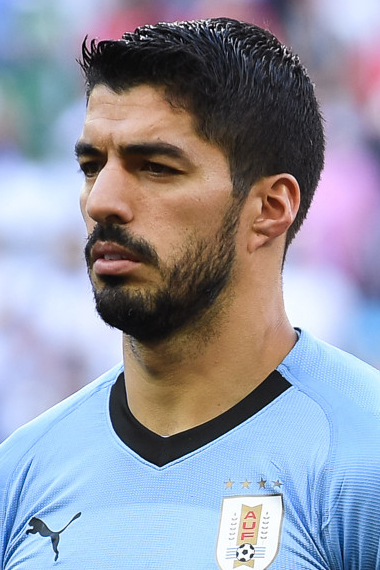If you didn’t download on your M4 iPad Pro, consider yourself lucky. As reported by on Tuesday, pulled its software update after dozens of users started reporting that the update was bricking their devices. In two separate with over 100 comments each, M4 iPad Pro owners have been complaining about iPadOS 18 since it rolled out publicly this Monday.
The creator of one of the threads explained that in the middle of updating an M4 iPad Pro, the screen went black, and the tablet wouldn’t power back on. At an Apple Store, the employees claimed the tablet was bricked and that Apple would send a replacement in a few days. “Same with my iPad Pro M4 13” 256 cellular,” .

“Was in the middle of updating went to check it and it wouldn’t turn on at all. Took it to the Genius Bar this morning and the tech told me it was the second M4 he saw with the issue today. They have to send it to the repair facility and try to fix it or order me a replacement.
” It’s unclear what is causing the problem, as plenty of M4 iPad Pro owners in the comments say they were able to update their tablets without a hitch. Sign up for the most interesting tech & entertainment news out there. By signing up, I agree to the and have reviewed the Apple has yet to release a statement regarding the issue, but if your M4 iPad Pro can’t power on after trying to update it, head to an Apple Store ASAP.
In the meantime, Apple’s other annual software updates all appear to still be available (I’m in the process of updating to iOS 18 on my iPhone 14 Pro right now). We’ll keep an eye out for a new version of iPadOS 18 in the coming days that doesn’t brick tablets..