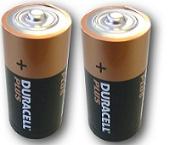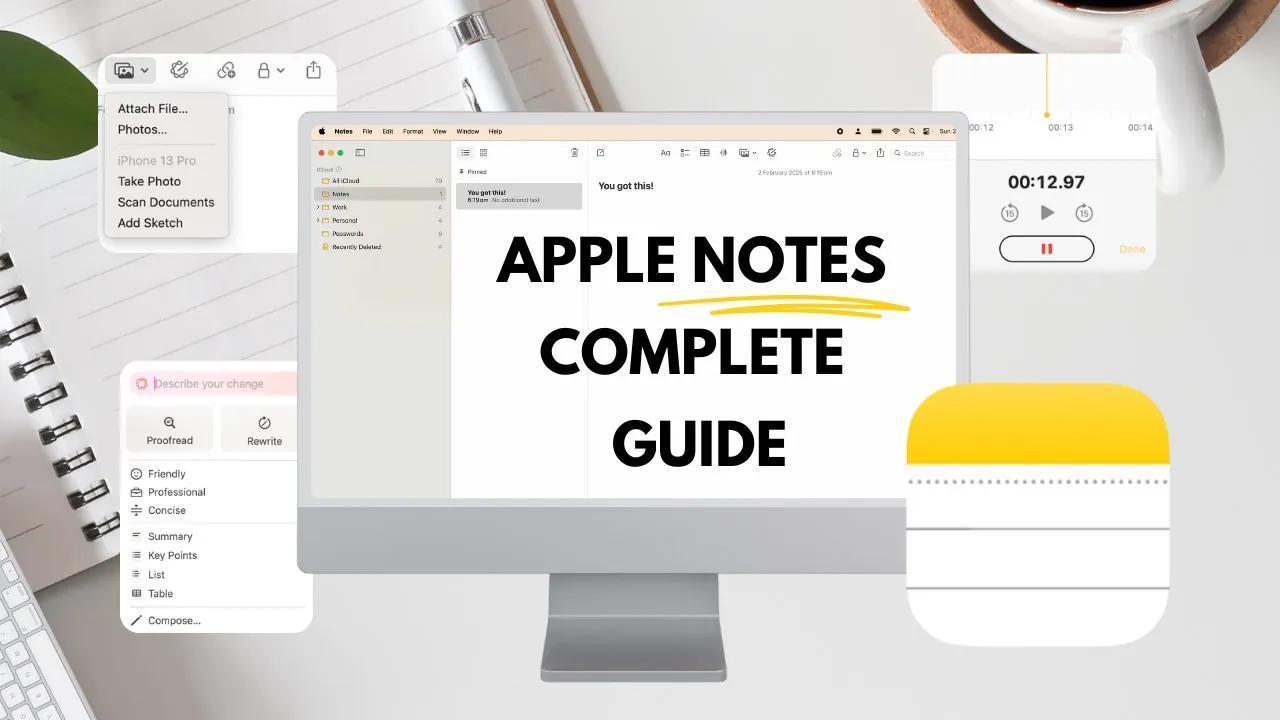
Apple Notes on macOS has become a robust and versatile application for note-taking and organization. Whether you’re managing personal tasks, professional projects, or creative ideas, this guide explores its key functionalities. With advanced AI tools, seamless collaboration options, and strong privacy features, Apple Notes offers an efficient platform to enhance productivity and streamline workflows.
In this guide by Lux Navia learn everything Apple Notes has to offer in 2025, from its sleek interface and to its privacy features and seamless sharing capabilities. Whether you’re a seasoned user or just opening the app for the first time, this comprehensive overview will show you how to make the most of its features. So, if you’re ready to declutter your mind, streamline your workflow, and .

Apple Notes offers an intuitive interface with customizable sections, including a sidebar, middle panel, and right panel, for seamless navigation and efficiency. Organize notes effortlessly using regular folders, smart folders with tags, and advanced formatting options like tables, checklists, and media attachments. AI-powered tools enhance productivity with features like proofreading, text rewriting, summarization, and content generation for smarter note-taking.
Robust privacy features, such as password-protected notes, ensure sensitive data remains secure, while collaboration tools allow controlled sharing and editing. Additional features like iCloud syncing, keyboard shortcuts, document scanning, and customizable tables boost productivity across personal and professional tasks. Apple Notes features a thoughtfully designed interface that prioritizes simplicity and efficiency.
The layout is divided into three primary sections: Displays folders such as iCloud Notes, Recently Deleted, and custom folders you create for better organization. Provides a list of all notes within the selected folder, allowing for quick navigation. Displays the content of the selected note, where you can edit or review your work.
You can resize these sections or hide the sidebar to create a distraction-free workspace. This customization ensures the interface adapts to your specific needs, whether you’re focusing on a single note or managing multiple projects. Apple Notes offers powerful tools to keep your notes organized and easily accessible.
The app supports two primary methods of organization: Manually group notes into folders for straightforward categorization and easy retrieval. Automatically organize notes based on tags, such as #work, #personal, or #ideas, creating dynamic collections that update in real-time. Folders can be renamed, shared, or moved as needed, giving you full control over your content.
By combining folders with tags, you can create a highly efficient system to locate and manage your notes effortlessly. Here are more detailed guides and articles that you may find helpful on Apple Notes. Apple Notes provides a wide range of tools to help you create and format notes with precision and creativity.
Key features include: Add titles, subheadings, bulleted lists, checklists, and tables to structure your notes effectively. Insert photos, scanned documents, voice recordings, and sketches to make your notes more comprehensive and engaging. Add links manually or directly from your browser for quick access to external resources.
For example, you can attach a scanned contract to a business note or include a photo in a travel journal. These features ensure your notes are not only functional but also visually appealing and easy to navigate. Apple Notes integrates advanced AI tools that enhance productivity and simplify the note-taking process.
These features include: Automatically detect and correct grammar, spelling, and clarity issues to refine your content. Adjust tone, improve readability, or make your notes more concise and professional. Extract key points, summarize lengthy notes, or convert text into lists or tables for better organization.
Generate ideas, draft emails, or create outlines based on prompts to save time and effort. These AI-driven tools allow you to focus on your ideas while the app handles the technical details, making your workflow more efficient and adaptable to various contexts. Apple Notes places a strong emphasis on privacy and security, making sure your data remains protected.
You can lock individual notes with a password, safeguarding sensitive information such as financial records, personal documents, or confidential plans. However, certain attachments or features may limit the ability to lock a note. This functionality is particularly valuable for users who need to store private or sensitive data securely.
Apple Notes supports seamless collaboration, making it easy to share notes and folders with others. Key sharing features include: Grant view-only or edit access to collaborators based on your preferences. Share entire folders with colleagues or friends for real-time updates and contributions.
Restrict further invitations to maintain control over who can view or edit your content. These collaboration tools are ideal for team projects, group planning, or sharing ideas while making sure your notes remain organized and secure. Apple Notes includes several extra features designed to enhance your productivity and streamline your workflow: Access your notes across all Apple devices, making sure continuity and convenience wherever you are.
Perform common actions, such as creating new notes or folders, quickly and efficiently. Add headers, bold text, and colors to tables for better visual organization and clarity. Use your device’s camera to scan and attach documents directly to your notes, eliminating the need for additional apps.
These features make Apple Notes a comprehensive solution for both personal and professional use, offering tools that cater to a wide range of needs and preferences. Apple Notes on macOS has evolved into a powerful and versatile tool for note-taking, organization, and collaboration. Its intuitive interface, advanced AI capabilities, and robust privacy features make it suitable for users across various domains.
Whether you’re managing a personal to-do list, collaborating on a professional project, or brainstorming creative ideas, Apple Notes provides the tools you need to stay organized and productive. By using its extensive features, you can create a streamlined workflow tailored to your unique requirements, making sure efficiency and success in your daily tasks. Media Credit:.