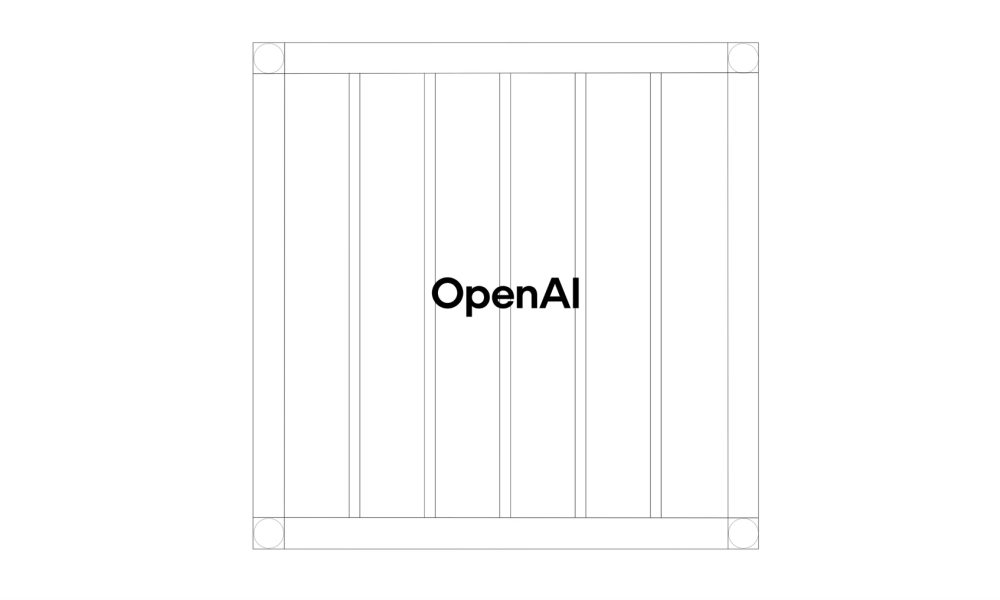APPLE Watch users are uncovering a hidden feature that lets them chat in real time without calling or texting. The "Walkie-Talkie" function, which many didn’t even know existed, allows for instant communication. 2 Apple first introduced the Walkie-Talkie function in June 2018, allowing users to send instant voice messages with the push of a button Credit: Getty This surprising feature was rediscovered by TikTok user @_naniceex, who posted a video showing herself chatting with a friend through the app.
The video quickly went viral, racking up over 231,000 views. In the clip, the user and her friend have a quick conversation about her outfit, with replies popping up almost instantly. She wrote: “ Apple watch did its thing with this tho,” calling it “faster than calling.

” Read more on Tech TAPPY DAYS Secret iPhone buttons you've missed for years instantly make phone faster to use SUPERSTORE iPhone owners are just finding a hidden button instantly frees up tons of space The feature, which is built into the Apple Watch, has been around since 2018 but still baffles many users who were unaware it even existed. Some were amazed, commenting they would have bought an Apple Watch years ago if they had known about the walkie-talkie feature . Others joked about using it just to say "over" after every sentence, just like a real walkie-talkie.
Apple first introduced the Walkie-Talkie function in June 2018, allowing users to send instant voice messages with the push of a button. Most read in Tech OSLO DASH Crime lord's son was hiding in Norway after death threats from firebomb hoods HAGING ON Rangers star 'wants to LEAVE' as he's linked with Jose Mourinho's Fenerbahce BOMB ATTACK Bomb explodes in Brit tourist hotspot as device found inside backpack ROG REQUEST Celtic boss Brendan Rodgers reveals demand and says 'that or the manager goes' While the feature was briefly removed in 2019 due to a security vulnerability, it was restored and is now available for most Apple Watch models running watch OS 5.5 or later.
To use it, you need an Apple Watch Series 1 or newer, and both you and the person you’re communicating with must have Apple Watches. Once you’ve added a contact through the Walkie-Talkie app, you can simply press a button to start chatting—no phone calls required. You don’t need to be close by for it to work, as long as you both have internet or cellular connection.
How to Get Started with Walkie-Talkie Open the Walkie-Talkie app on your Apple Watch. Scroll through your contacts and tap on a name to send an invitation. Once the invitation is accepted, the contact’s name will turn yellow, indicating they’re ready to talk.
When the feature isn’t in use, it’s important to turn it off to avoid unexpected interruptions. To disable it, either open the app and slide the Walkie-Talkie button to “off” or go to the Control Center by pressing the side button and tapping the Walkie-Talkie icon. 2 Once you’ve added a contact through the Walkie-Talkie app, you can simply press a button to start chatting—no phone calls require Credit: Getty.
Technology

Apple fans discover hidden button that turns gadget into a ‘walkie talkie’ – and it’s even ‘faster than calling’