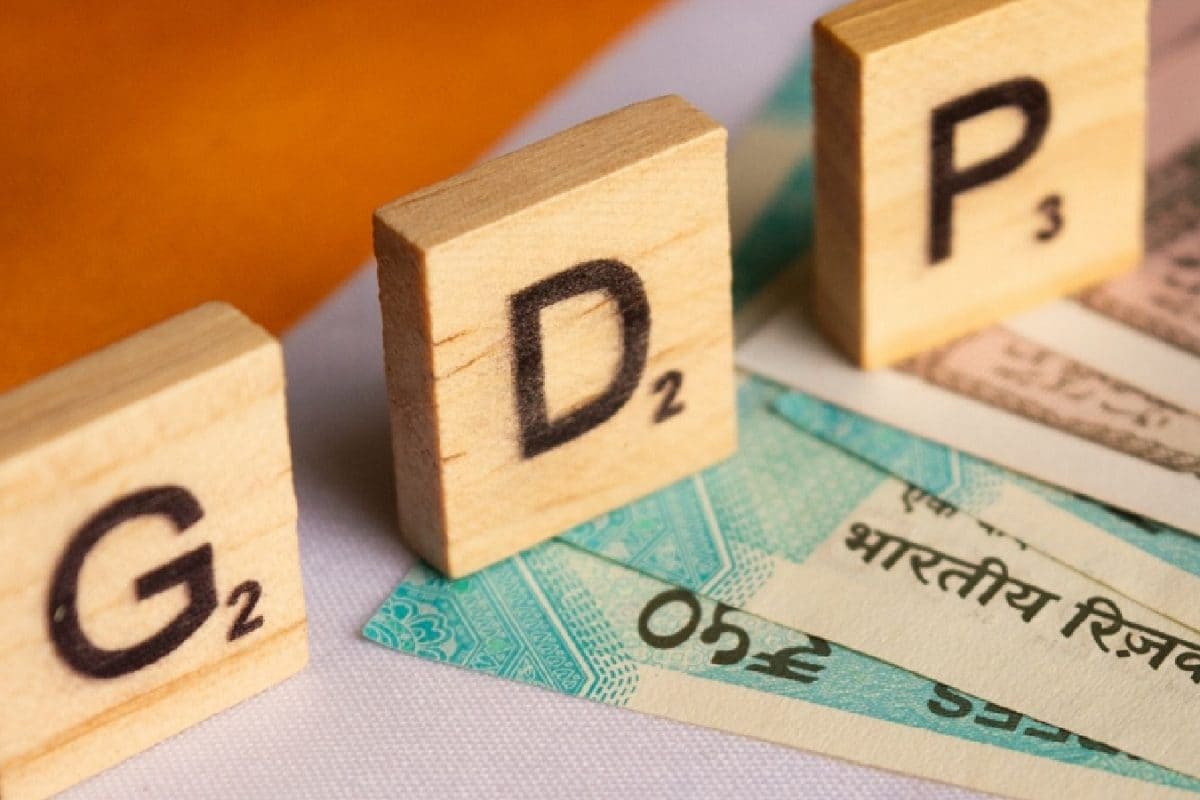MOBILE phone users with Android devices have been urged to check their settings for an important security update. Google has released a patch for 62 cyber flaws in this month's Android update. But two bugs are being actively exploited by hackers in targeted attacks, according to Google, and have been given a high-severity rating.
“With two vulnerabilities currently being exploited by cybercriminals , it’s absolutely essential that Android users update their devices immediately," said Adam Boynton, senior security strategy manager at software firm Jamf. The two cyber flaws, known to Google as CVE-2024-53150 and CVE-2024-53197, give hackers sophisticated access to Android phones. According to Boynton, "CVE-2024-53150 would allow an attacker to access sensitive information without user interaction.

READ MORE ON ANDROID "While CVE-2024-53197 could lead to memory corruption or even privilege escalation if exploited by attackers." The second flaw, CVE-2024-53197, was used by Serbian authorities to unlock confiscated Android devices, Bleeping Computer reported. In its April 2025 security bulletin , Google said the flaws were being exploited in a "limited" and "targeted" way.
But now that they have been made public, more hackers may be tempted to use them against unprotected phones. Most read in Phones & Gadgets "Although this is a targeted attack, we strongly recommend that all users update their Android OS," Boynton explained. "Now that these CVEs are public, more attackers are likely to target devices that have not yet been updated.
"Keeping all devices across every operating system up to date is one of the most effective ways to safeguard against attackers.” Google told its manufacturing partners, like Samsung , Huawei , and Acer, about the fixes in January, according to a statement to Bleeping Computer. That means Android phonemakers, beyond Google, have had a chance to start building security patches for their own devices.
Google Pixel devices receive these updates immediately, while other vendors often take longer to fine-tune the security patches for their specific handsets. Here's Google's official list of signs that you might have malware on your Android phone..
. You may have malware on your device if: Google signed you out of your Google Account to help protect you from malware on your device. You notice suspicious signs on your device, like pop-up ads that won’t go away.
Device symptoms Alerts about a virus or an infected device Anti-virus software you use no longer works or runs A significant decrease in your device’s operating speed A significant, unexpected decrease in storage space on your device Your device stops working properly or working altogether Browser symptoms Alerts about a virus or an infected device Pop-up ads and new tabs that won't go away Unwanted Chrome extensions or toolbars keep coming back Your browsing seems out of your control, and redirects to unfamiliar pages or ads Your Chrome homepage or search engine keeps changing without your permission Other symptoms Your contacts have received emails or social media messages from you, but you didn’t send the emails or messages. Update your device Make sure you download the security patch 2025-04-05 or later to fix these vulnerabilities. To check which Android version your device is : Open your device's Settings app.
Tap About phone or About tablet > Android version . Find your 'Android version', 'Android security update' and 'Build number'. To get the latest Android updates available for your device: Read More on The Sun Open your device's Settings app.
Tap System > Software update . You'll find your update status. Follow the on-screen instructions.
If you have a Pixel device, it may say Software updates or System update. Get the most out of your Android smartphone with these little-known hacks: Secret button that boosts your battery and can save money Lazy hack to free up space on your phone Apps to delete for extra storage Simple trick to get from A to B faster on Google Maps Free upgrade protects Android users from scam apps Clever trick lets you respond to calls WITHOUT talking.
Technology

Android owners told to update NOW as Google reveals 60 bugs – and one lets hackers unlock your phone without a passcode