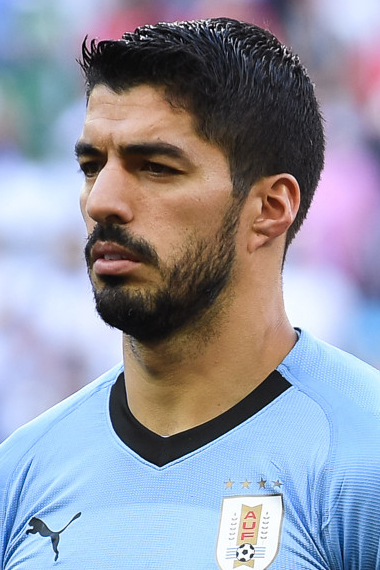Google announced the first wave of Android Cross-device services at the end of May, and we’re now seeing wide availability of Internet sharing and Call casting. Go to your Android device’s Settings app > Google > All services tab > Devices & sharing > Cross-device services. Set-up involves establishing your “device group” by enabling these preferences on devices signed into the same Google Account.
Any other accounts on your devices will be noted. Cross-devices services are available for Android 11 and newer. Call casting will “move calls between this device and other nearby devices signed in to your Google Account.

” So far, this is available for Google Meet, with a tap of the existing Cast icon moving video between an Android phone, tablet, or desktop browser. Internet sharing > Instant hotspot will share hotspot access between your Android devices ( except Samsung ) and Chromebooks without needing to enter a password first. Bluetooth and device location is leveraged A toggle lets you enable or disable each feature, with the ability to see “Your other devices” and what’s been “Added” or “Not added.
” We’re seeing this widely rolled out with version 24.35.30 — latest stable — of Google Play services on Pixel and Samsung Galaxy devices we checked today.
Google says “you’ll get new cross-device features as soon as they’re released.”.