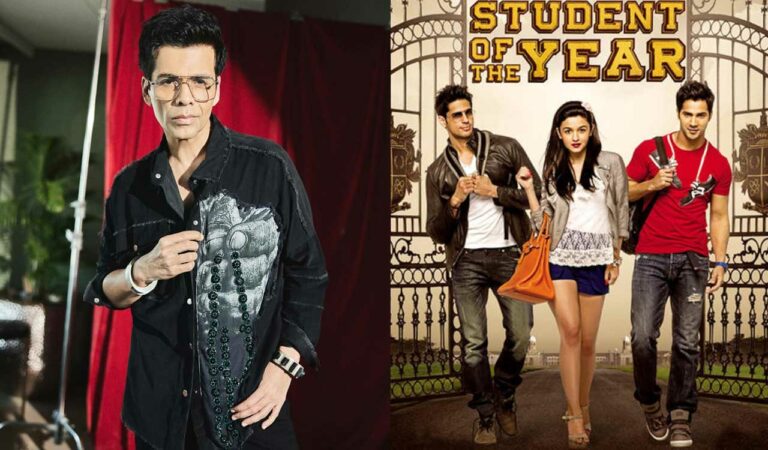Looking for all WooHoo locations in The Sims 2 ? Like its successors, The Sims 2 has a fairly extensive list of WooHoo spots for adventurous Sims looking for a dalliance. Here are all WooHoo locations in The Sims 2 included in both the base game and subsequent expansions. WooHoo spots in The Sims 2 There are a total of 11 WooHoo locations in The Sims 2 , depending on which expansion packs you have installed.
These are: How to WooHoo in The Sims 2 Encouraging your Sims to WooHoo in The Sims 2 is not as easy as you may initially think, especially if you’re used to The Sims 4 system. Whilst it is possible to romance a Sim without being in an exclusive relationship or in the same household, in most cases you’ll need to select the ‘Ask to Join’ interaction to get your Sims aligned before commencing WooHoo. Here are a few systems and common issues to consider when tackling relationships in The Sims 2 .

Only Elders and Adult Sims can WooHoo and they must have at least 70% of their friendship bar filled with their love interest. When checking your friendship level with a Sim, navigate to the relationships panel (the symbol of two joined people to the right of the wants and fears section). Under the Sim’s profile icon, there will be two bars.
The first bar shows your friendship level for the day, the bar below is much more important as it shows your overall friendship level based on historic interactions. Raise the lower bar to at least 70 before issuing any ‘Flirt’ commands. It’s not enough to just be close with your love interest in The Sims 2 , you must also flirt! If you have the Sims 2: Nightlife expansion installed, you’ll have access to a chemistry system.
Sims that have a high chemistry with each other will naturally build up flirtation much faster, whereas Sims with a low chemistry will be more of a slow burn. You can check your Sim’s compatibility with others by asking probing questions such as their Zodiac signs or their ‘turn-ons’ and ‘turn-offs’. Certain Zodiac signs will gravitate towards each other and you’ll unlock more flirtatious interactions faster.
You can WooHoo as many Sims as you like but be warned – if you’re significant other catches you in the act they will gain the ‘Furious’ condition and your relationship meter will take a heavy loss. If your Sims are romantically involved and you’re not receiving the ‘WooHoo’ option, the most common cause is usually due to your Sims being in a bad mood. Pay particular attention to their energy and hygiene levels as Sims will usually forgo WooHoo if these are in a poor state.
Look after your Sims and try again once everyone is happy. If you’re enjoying The Sims 2 but wish to spice up your gameplay, see our list of the best Sims 2 mods to try in 2025..