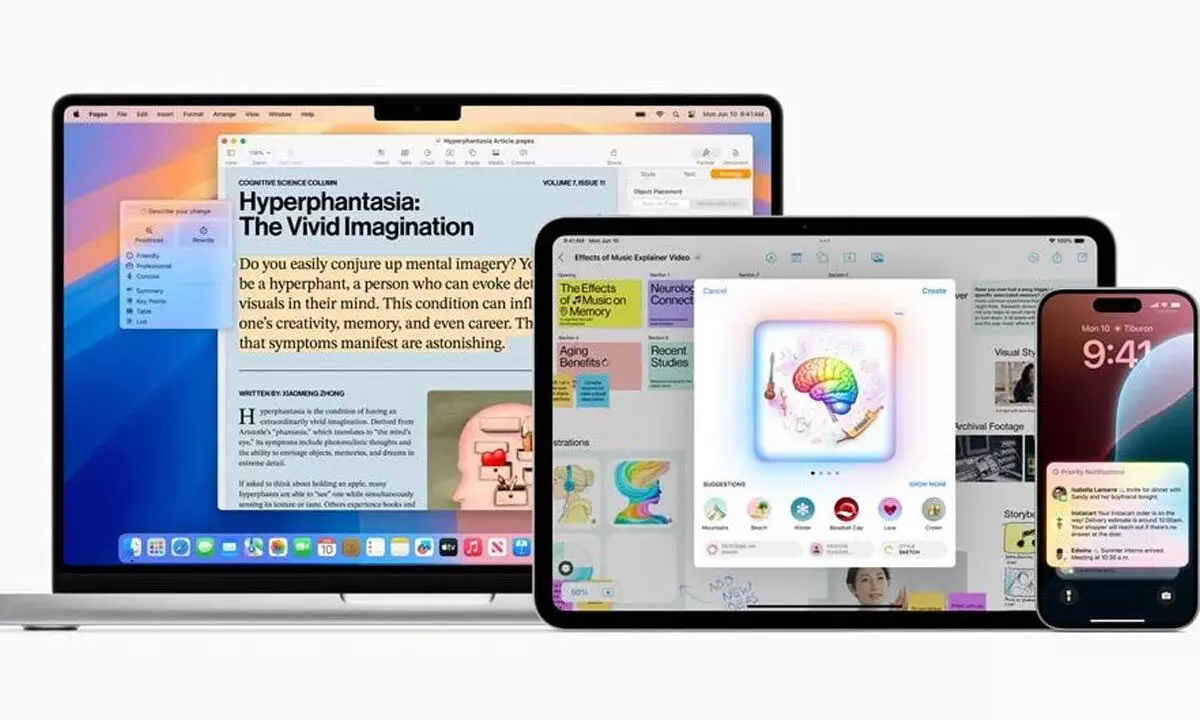A week after Apple updated the , Apple issued another version. This time, we expect the company to unlock hearing aid capabilities. The firmware has a build number of 7A302, up from 7A294, and users need to update it to get the latest functionalities.
This new version comes after the . With that, Apple’s premium earbuds can offer the first “all-in-one hearing health experience,” focused on prevention, awareness, and assistance: Besides that, also got its first firmware update ahead of its Friday release. With and the previous firmware update, AirPods Pro 2 has the following functions: How to update AirPods Pro 2 firmware There isn’t an official method to update your AirPods firmware.

Since Apple says the new versions install when AirPods are connected via Bluetooth to your iPhone, the best option is to let both devices charge together for at least 30 minutes. Sign up for the most interesting tech & entertainment news out there. By signing up, I agree to the and have reviewed the To check your AirPods firmware version, you need to open the Settings app, open the Bluetooth menu, find your AirPods or Beats earbuds, and tap the “i” next to them to see the current version number.
If this process doesn’t work, you’ll have to wait until they update on their own, as Apple doesn’t let you manually install these firmware updates. That said, if you have the following AirPods or Beats products, this is the latest firmware:.