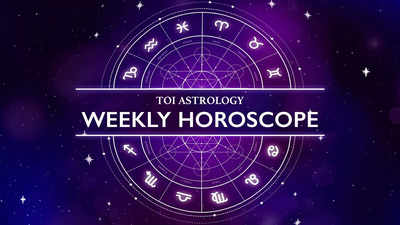Recording important phone calls has become essential in the modern digital era. Whether you want to retain crucial medical instructions, confirm work orders, or simply save meaningful talks with loved ones, having a reliable iPhone call recording solution ensures you never miss pivotal details. Thankfully, with demand rising for functional recording apps, iOS users now have fantastic options to capture calls for convenient playback.
This guide explores the top iPhone call recording apps in 2024, plus one free alternative using in-phone tools. Read on to discover how to record any conversation on your iPhone easily! iCareFone Recorder iOS app As a polished call recording platform built specifically for iOS, iCareFone Recorder app offers seamless iPhone functionality and reliably delivers robust recording competence and practical features. With iCareFone Recorder app, you can capture incoming and outgoing calls in high-fidelity audio.
Recordings are then safely stored in the cloud for anytime access. An intuitive interface makes recording as easy as a single tap. Extra perks include a built-in voice recorder and options to share files via email, messaging apps, and more.
The iCareFone Recorder App hits the sweet spot between an approachable iPhone interface and smart recording capabilities. Key compatibility and features: For refined iPhone call recording, the iCareFone Recorder app is a foolproof selection. Notta Beyond standard recording tools, Notta injects handy transcription capabilities into the call recording equation.
It clearly records iPhone calls and automatically transcribes them with an impressive 98.86% accuracy. The transcripts can also be translated into 41 different languages, breaking communication barriers when sharing important discussions.
Like other premium recorders, Notta efficiently emails and sends files to key stakeholders after calls. But its machine transcription abilities set it apart utility-wise. Key compatibility and features: For built-in transcription, Nothing beats Notta for iPhone call recording needs.
Rev Call Recorder Rev offers a polished blend of crystal-clear iPhone call recording and handy audio editing tools. With Rev, capturing and enhancing recordings from any phone call for improved playback is simple. Key features include manually deleting unwanted sections, inserting notes, and adding bookmarks.
Rev also boasts strong encryption and data privacy measures for your peace of mind. Key compatibility and features: If the ability to tweak recordings is important, Rev Call Recorder brings useful audio editing perks. Google Voice For those who don’t want any bells and whistles, Google Voice is a pretty straightforward app for call recording on iPhones.
While simple, it reliably captures all incoming calls and notifies participants that they are being recorded. So, if only occasional incoming call recording is needed, Google Voice checks the box at no cost. However, for more utility, the above-paid alternatives add helpful perks.
Key compatibility and features: When seeking basic, no-cost recording, Google Voice fits the bill. Automatic Call Recorder As the name suggests, Automatic Call Recorder aims to make recording iPhone calls seamless. Once enabled, it automatically captures all calls without your input.
Your recordings are then conveniently accessible within the app for listening anytime. However, the major caveat is that Automatic Call Recorder only supports recording numbers from a fixed list of countries. So, it needs more flexibility for international users.
Key compatibility and features: For effortless domestic call recording, Automatic Call Recorder automates the process. However, international support is limited. Call Recorder – Record Voice Also living up to its transparent name, Call Recorder – Record Voice delivers a solid iPhone call-recording experience.
Like iCareFone Recorder app, it’s specially designed for iOS devices and captures top-quality calls. One major advantage is unlimited cloud storage for masses of lengthy recordings. An intuitive system makes it incredibly easy to record any iPhone call.
Further perks include seamless sharing via email, messaging platforms, and more. Key compatibility and features: Call Recorder – Record Voice excels while keeping things simple for expansive iPhone storage capacity. How to record calls for free on iPhone? If you want to quickly test call recording before paying for premium apps, here is a basic DIY approach using Voice Memos: Step 1: Place the call on one iPhone and activate speakerphone after informing the other party that you will record the call.
Step 2: Open Voice Memos on a second iPhone and hold it near the first to capture audio. Step 3: Press record and stop when finished. The resulting quality won’t match premium apps.
But it allows occasional iPhone call recording without cost. Be sure to check regulations in your state and notify call participants that you are recording. Explore these iPhone call recording options to discover the best match based on your budget, use cases, and needs.
For well-rounded recording competence plus smart utility features, the iCareFone Recorder App takes the trophy. Download it today to seamlessly capture important iPhone call memories and details! Frequently asked call recording questions What is the best iPhone call recording app overall? iCareFone Recorder app leads the pack for top-notch recording quality and handy utility features. It delivers robust recording competence alongside shareable transcripts, voice memos, and more.
Is recording calls on my iPhone legal? Laws vary significantly across states and countries. Some require consent from all call participants, while others need only single-party consent. Carefully research regulations for your jurisdiction before recording phone calls.
Can I record iPhone calls without third-party apps? Historically, Apple restricted native recording. However, iOS 18 enables recording and transcription through Apple Intelligence upgrades. However, not all models support the native feature, so third-party recorders like iCareFone Recorder App provide more consistent iPhone call recording functionality.
About the company : Tenorshare was established in 2007 and specializes in developing software solutions for various digital needs. Their product range includes tools for data recovery, device management, password retrieval, system maintenance, and other essential utilities for smartphones and computers. .
.
Technology
Advantages of using iCareFone Recorder app for call recording on iPhone (plus 5 alternatives & 1 free way)
Recording important phone calls has become essential in the modern digital era. Whether you want to retain crucial medical instructions, confirm work orders, or simply save meaningful talks with loved ones, having a reliable iPhone call recording solution ensures you never miss pivotal details. Thankfully, with demand rising for functional recording apps, iOS users now [...]The post Advantages of using iCareFone Recorder app for call recording on iPhone (plus 5 alternatives & 1 free way) appeared first on PiunikaWeb.