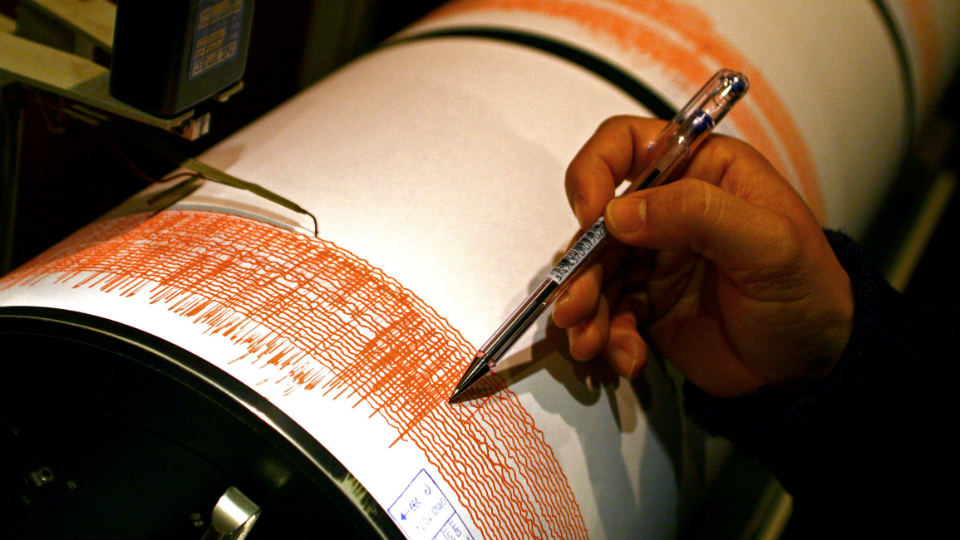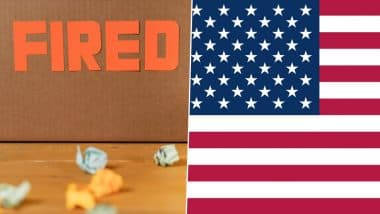Adobe has long been regarded as the leader in design software, largely due to its powerful Creative Cloud suite. Its dominance is rooted in its advanced features, seamless integration across tools, and widespread adoption by professionals in various industries. However, the design landscape is evolving.
Competitors such as Canva, Affinity Suite, CorelDRAW, and Figma are challenging Adobe’s supremacy by offering specialized, cost-effective solutions tailored to specific needs. This guide by Bring Your Own Laptop examines Adobe’s position in the market and evaluates how these alternatives stack up, helping you determine which tool aligns best with your creative goals. Adobe remains the industry leader in design software, offering professional-grade tools through its Creative Cloud suite, but faces growing competition from alternatives like Canva, Affinity Suite, CorelDRAW, and Figma.

Adobe Photoshop is unmatched for advanced photo editing, while Canva and Affinity Photo cater to casual users with simpler needs and cost-effective options. Adobe Illustrator dominates vector graphics, but Affinity Designer, CorelDRAW, and Figma provide viable alternatives for specific use cases like affordability, print-focused projects, or UX/UI design. Adobe InDesign leads in desktop publishing, though Affinity Publisher offers a budget-friendly option for smaller projects, and QuarkXPress struggles to stay competitive.
Figma has become the leader in UX/UI design, especially after Adobe’s acquisition of the platform, while Adobe Creative Cloud remains essential for professionals despite its high cost and steep learning curve. Adobe Photoshop has become synonymous with professional photo editing, offering robust tools for compositing, retouching, and AI-powered enhancements. Its versatility and depth make it indispensable for photographers, graphic designers, and digital artists.
However, emerging competitors like Canva and Affinity Photo are carving out niches by addressing specific user needs. Canva is designed with simplicity in mind, making it ideal for creating social media graphics and performing basic photo edits. Its intuitive drag-and-drop interface ensures accessibility for non-designers.
However, it lacks the advanced capabilities that Photoshop offers, such as detailed retouching and complex compositing. Affinity Photo appeals to budget-conscious users with its one-time purchase model. While it doesn’t match Photoshop’s depth, it effectively handles essential photo editing tasks, making it a viable option for those with simpler requirements.
Photoshop remains the top choice for professionals who require advanced tools and precision. Canva and Affinity Photo, on the other hand, are excellent alternatives for casual users or those working on less complex projects. Adobe Illustrator is widely recognized as the industry standard for vector graphics and typography.
Its precision tools and prepress capabilities make it indispensable for creating logos, illustrations, and print-ready designs. However, alternatives like Affinity Designer, CorelDRAW, and Figma offer compelling options for specific use cases. Combining vector and raster workflows, Affinity Designer provides versatility at an affordable price.
While it is a strong contender for general design tasks, it lacks some of Illustrator’s advanced features, such as extensive typography controls and complex path editing. CorelDRAW is known for its user-friendly interface and robust prepress tools, making it a solid choice for print-focused projects. However, its higher price point may deter users who are seeking more budget-friendly options.
Primarily a UX/UI design tool, Figma can handle basic vector tasks but doesn’t offer the depth required for intricate vector illustrations or print designs. Illustrator remains unmatched for intricate vector work and professional-grade typography. Affinity Designer and CorelDRAW are strong alternatives for specific needs, while Figma excels in UX/UI design.
Below are more guides on AI images from our extensive range of articles. Adobe InDesign continues to dominate the desktop publishing space, offering advanced tools for typography, automation, and handling large documents. Its ability to manage complex layouts and integrate seamlessly with other Adobe tools makes it the preferred choice for professional publishers.
However, alternatives like Affinity Publisher and QuarkXPress cater to niche audiences and provide viable options for simpler projects. Affinity Publisher is an affordable and user-friendly tool, making it ideal for smaller projects such as brochures and flyers. However, it lacks advanced features like data merge and interactive PDF capabilities, which are essential for more complex publishing tasks.
Once a major player in the publishing industry, QuarkXPress still handles dynamic content well. However, its outdated interface and pricing structure make it less appealing in today’s competitive market. InDesign remains the gold standard for professional publishing, particularly for large-scale and complex projects.
Affinity Publisher is a cost-effective alternative for simpler tasks, while QuarkXPress struggles to maintain relevance. Adobe Express and Canva are both designed for casual creators, offering easy-to-use tools for creating social media graphics, quick designs, and other lightweight projects. These platforms prioritize accessibility and affordability, making them popular choices for non-professional users.
Adobe Express integrates seamlessly with Adobe’s ecosystem, providing AI-powered features for automation and brand asset management. It is particularly useful for users already familiar with Adobe’s tools. Canva is widely adopted for its simplicity, versatility, and extensive library of templates.
Its user-friendly interface makes it a favorite among casual creators and small businesses. Canva remains the preferred choice for most casual users due to its ease of use and popularity. Adobe Express is a strong alternative for those already invested in Adobe’s ecosystem or seeking additional AI-driven features.
In the UX/UI design space, Adobe XD once competed with Figma. However, Adobe’s acquisition of Figma highlights the latter’s dominance in this field. Figma’s superior collaboration features and intuitive interface have made it the go-to tool for UX/UI designers.
Figma excels in real-time collaboration, allowing teams to work together seamlessly on design projects. Its cloud-based platform ensures accessibility and ease of use, making it a favorite among designers and developers alike. With Adobe stepping back from the UX/UI market, Figma stands unchallenged as the leader in this space.
Adobe Creative Cloud offers a comprehensive suite of professional-grade tools, making it a versatile choice for designers across industries. Its seamless interoperability allows users to transition between applications effortlessly, enhancing productivity and workflow efficiency. However, its subscription-based pricing model can be a significant barrier for casual users or small businesses.
Industry-standard tools, extensive features, and excellent integration across applications. High cost and a steep learning curve for non-professional users. Creative Cloud is invaluable for professionals managing diverse, complex projects.
For casual users or those with simpler needs, more affordable and straightforward solutions may be a better fit. Media Credit:.