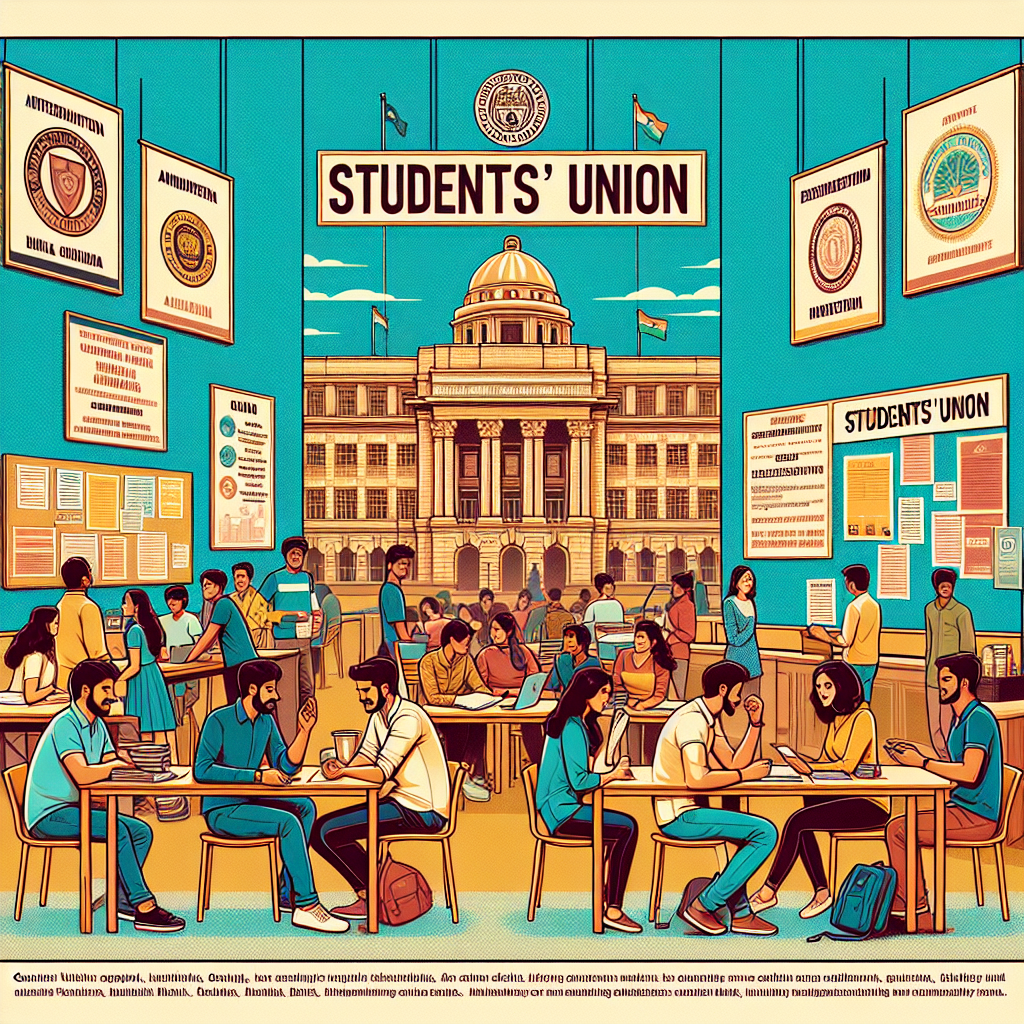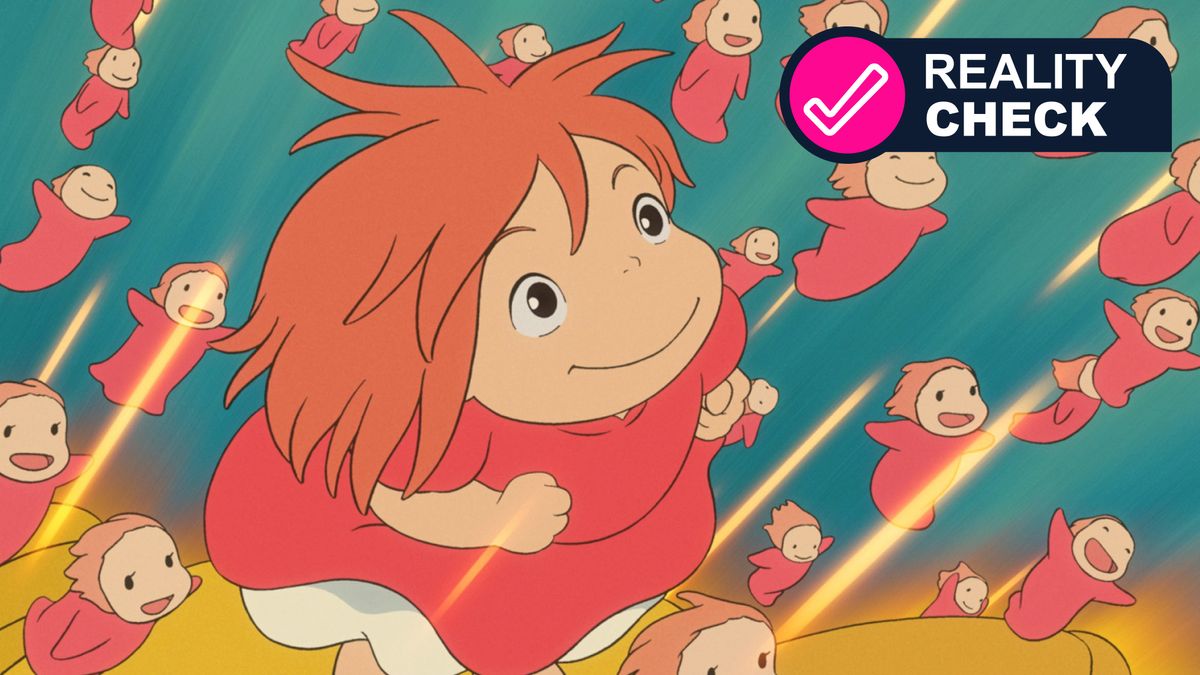Your iPhone battery health is a critical factor in making sure its performance and longevity. Understanding how lithium-ion batteries work and adopting effective strategies can help you maintain your device’s functionality over time. Below are seven practical, science-supported tips to help you preserve your iPhone’s battery health and extend its lifespan.
The video below from AppleDsign shows us 7 science based tips to help you improve your iPhone battery life. Keeping your iPhone’s battery within the 20% to 80% charge range is one of the most effective ways to reduce wear and tear. Lithium-ion batteries are sensitive to extreme charge levels, and frequent charging to 100% or allowing the battery to drain completely accelerates degradation.

For instance, instead of leaving your phone plugged in overnight, consider unplugging it once it reaches around 80%. This habit minimizes stress on the battery, helping it retain its capacity over time. By maintaining optimal charge levels, you can significantly enhance your battery’s long-term health.
Apple’s Optimized Battery Charging feature is specifically designed to slow the aging process of your iPhone’s battery. When enabled, this feature learns your daily charging habits and delays charging beyond 80% until you need the device. This reduces the amount of time your battery spends at a high charge level, which is a key factor in battery wear.
Activating this feature is a simple yet effective way to ensure your battery remains in good condition for as long as possible. Low Power Mode is a useful tool for conserving battery life, but it should be used strategically. This mode reduces background activity, such as app refreshes and automatic downloads, to extend battery life when your charge is running low.
It is most effective when activated at battery levels below 30% or during times when you need to maximize usage. However, keeping Low Power Mode on continuously may limit your iPhone’s performance and overall functionality. Use it as a temporary measure rather than a permanent setting to strike a balance between battery conservation and device performance.
Temperature extremes can have a lasting impact on your iPhone’s battery health. Lithium-ion batteries operate best in environments between 32°F (0°C) and 95°F (35°C). Exposing your device to high heat, such as leaving it in a hot car or charging it in direct sunlight, can accelerate battery degradation.
Similarly, using your iPhone in freezing conditions can temporarily reduce its performance. Protect your device by keeping it within the recommended temperature range, especially during charging, to prevent unnecessary damage to the battery. While MagSafe wireless charging offers convenience, it generates more heat compared to traditional wired charging.
Excessive heat is a known contributor to battery wear, making wired charging a better option for preserving battery health. Wired charging is not only faster but also produces less heat, reducing stress on the battery. Whenever possible, opt for wired charging to maintain your iPhone’s battery performance over the long term.
Using Apple-certified chargers and cables is essential for making sure safe and efficient charging. Non-certified third-party accessories may deliver inconsistent power, which can harm your battery over time. Additionally, frequent use of fast chargers, while convenient, can generate more heat and place extra stress on the battery.
To protect your device, stick to certified accessories and avoid over-reliance on fast charging. This practice ensures your iPhone receives the correct power levels, promoting battery health and safety. Over time, all lithium-ion batteries degrade, and replacement may become necessary.
If your iPhone’s battery health drops below 80% or you experience issues such as sudden shutdowns or rapid battery percentage drops, it may be time for a replacement. Using certified repair services is crucial to ensure proper installation and avoid further damage to your device. Recognizing the signs of battery wear and addressing them promptly can help you maintain your iPhone’s performance and reliability.
By adopting these science-backed strategies, you can effectively extend the lifespan and performance of your iPhone battery. From maintaining optimal charge levels to avoiding extreme temperatures and using certified accessories, each step plays a vital role in preserving battery health. With consistent care and attention, your iPhone can continue to deliver reliable performance for years to come.
Master with the help of our in-depth articles and helpful guides. Source & Image Credit:.