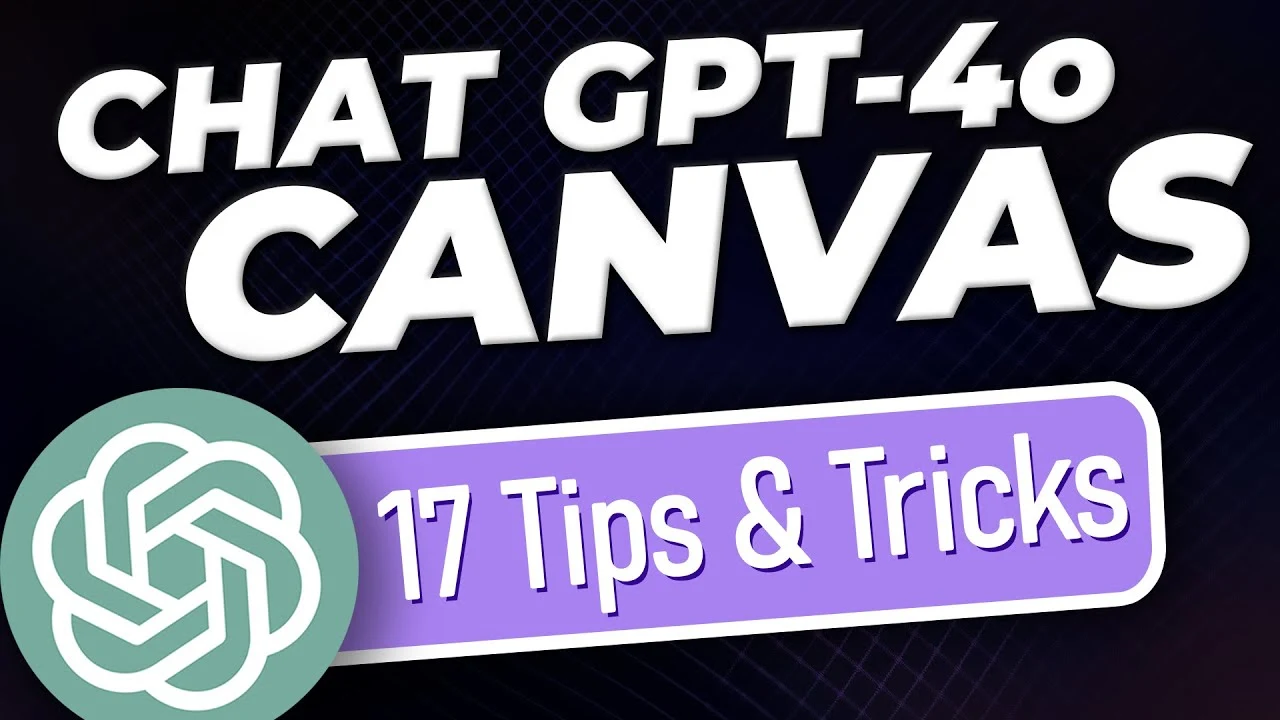
If you are interested in learning more about how you can use the new OpenAI ChatGPT 4o Canvas which is now currently available to in its beta release. Offering fantastic way to interact with the ChatGPT AI and work on code or writing projects where the text or code is updated in one window in front of your eyes. Rather than a long conversation with multiple iterations of the same text or code.
ChatGPT 4o Canvas has been specifically created by OpenAI to transform the way you create, edit, and manage dynamic documents. This feature-rich tool enables writers, coders, and AI enthusiasts to seamlessly integrate advanced AI tools into the document creation and editing process. With OpenAI Canvas, you can unlock new levels of productivity and creativity, streamlining your workflow and elevating the quality of your output.
To help you get started even quicker the has created an interesting video highlighting 17 exciting ChatGPT Canvas tips and tricks to help you get started. To harness the full potential of ChatGPT 4o Canvas for your writing and editing tasks, simply enable the tool through the model switcher. Once activated, this innovative platform will , allowing you to write and edit with unparalleled ease and efficiency.
By highlighting text within your document, you gain access to a wide range of formatting options, such as bold and italics, ensuring that your content is visually engaging and impactful. ChatGPT 4o Canvas takes your writing to the next level with its AI-powered suggested edits feature. This intelligent tool analyzes your work and provides to refine and polish your prose.
Whether you need to adjust the length of your guide or adapt the reading level to suit your target audience, ChatGPT 4o Canvas offers intuitive options to tailor your content precisely to your needs. For those working on multilingual projects, ChatGPT 4o Canvas offers a seamless translation feature, allowing you to effortlessly switch between languages without disrupting your workflow. Additionally, the platform’s emoji integration enables you to of your documents, conveying tone and nuance in a creative and engaging manner.
ChatGPT 4o Canvas is not just a tool for writers; it also offers a comprehensive suite of features designed specifically for coding enthusiasts. With support for code creation and editing, complete with , this platform makes it easier than ever to write and understand complex code structures. The canvas allows you to annotate your code with comments, providing valuable explanations and context for future reference or collaboration.
Program logs are seamlessly integrated, allowing you to track execution, monitor performance, and identify potential issues with ease. ChatGPT 4o Canvas also offers guidance on running and setting up code, ensuring that you have the support you need to bring your projects to life. To further enhance your coding experience, ChatGPT 4o Canvas provides advanced features such as word clouds and sentiment analysis.
These tools add depth and functionality to your programs, allowing you to gain valuable insights and create more impactful applications. When challenges arise, the platform’s are at your fingertips, empowering you to efficiently identify and resolve code errors, keeping your projects on track. Beyond its powerful tools for individual tasks, ChatGPT 4o Canvas fosters a vibrant community of AI enthusiasts, providing a platform for networking, knowledge sharing, and collaborative learning.
The AI Foundations community is a hub where like-minded individuals can connect, exchange ideas, and explore the latest advancements in artificial intelligence and automation. By participating in weekly live calls and engaging in thought-provoking discussions, you can of AI technologies and their practical applications. These interactions offer invaluable opportunities to learn from experts, share your own insights, and stay at the forefront of this rapidly evolving field.
Enable ChatGPT 4o Canvas through the model switcher to unlock its full potential Access a wide range of formatting options to make your documents visually engaging Use AI-powered suggested edits to refine and polish your writing Seamlessly translate your content for multilingual projects Enhance your documents with emojis to convey tone and emotion Streamline your coding workflow with syntax highlighting and code annotation Monitor program execution and identify issues with integrated logs Enrich your programs with advanced features like word clouds and sentiment analysis Efficiently debug and resolve code errors using built-in tools Engage with the AI Foundations community to network, learn, and collaborate ChatGPT 4o Canvas is a for anyone involved in document creation, coding, or AI-driven tasks. By using its extensive features and tapping into the collective knowledge of the AI Foundations community, you can unlock new levels of productivity, creativity, and innovation in your work. Whether you’re a seasoned professional or just starting your journey in the world of AI, ChatGPT 4o Canvas is the key to unlocking your full potential and achieving your goals with confidence and efficiency.
Media Credit:.










