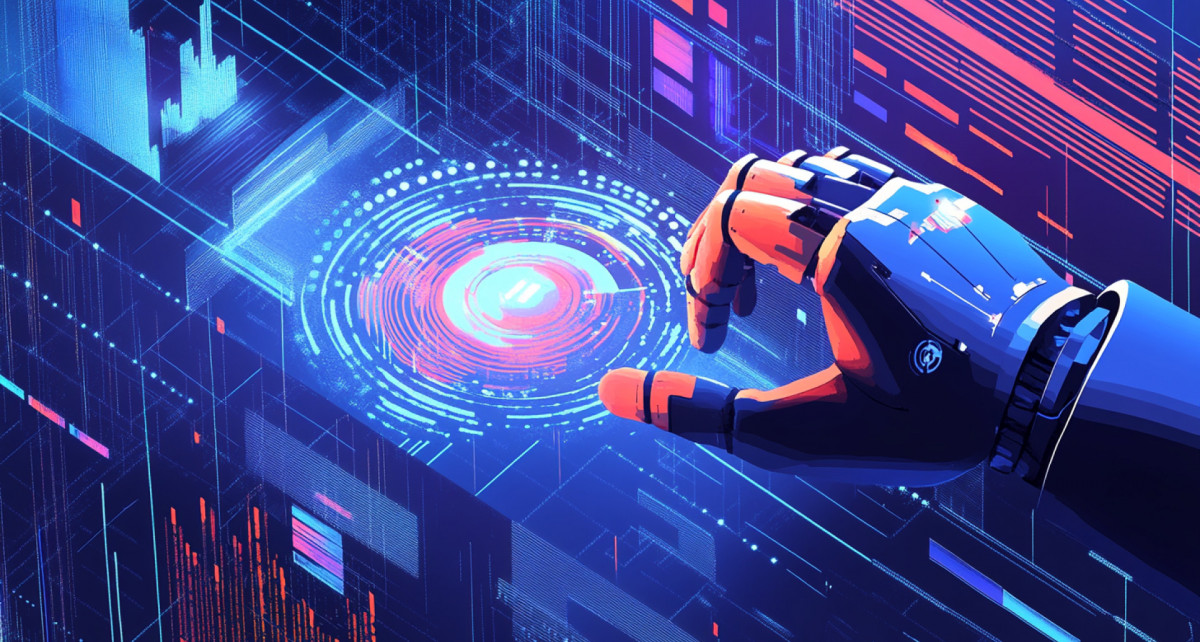Life can feel like an endless juggling act, with tasks, deadlines, and to-dos constantly vying for your attention. Whether it’s remembering to pick up groceries, meeting a work deadline, or coordinating plans with friends or family, staying organized can sometimes feel overwhelming. If you’ve ever wished for a tool that could seamlessly manage all these moving pieces, you’re not alone.
The good news? If you’re part of the Apple ecosystem, you already have a powerful ally at your fingertips: the Apple Reminders app. What makes Apple Reminders stand out isn’t just its ability to handle basic task lists—it’s the thoughtful features designed to simplify your life in ways you didn’t know you needed. From creating personalized lists and setting location-based reminders to collaborating with others in real time, this app is more than just a digital checklist.

It’s a productivity powerhouse that adapts to your unique needs, whether you’re managing a busy household, tackling work projects, or simply trying to stay on top of life’s little details. Apple Reminders offers versatile task management with customizable lists, smart sorting, and detailed task scheduling, including location-based and recurring reminders. Collaboration features allow sharing lists, assigning tasks, and real-time updates, making it ideal for team projects, family planning, and group coordination.
Advanced tools like templates, integration with Apple apps, multitasking support, and drag-and-drop functionality enhance productivity and streamline workflows. The user-friendly interface includes pinned lists, column views, and interactive widgets, alongside robust accessibility features for diverse user needs. Practical applications include grocery lists, on-the-go task capturing, and location-based reminders, making it valuable for both personal and professional use.
Apple Reminders excels in providing tools to help you organize tasks with precision and ease. The app allows you to create personalized lists with unique names, colors, and icons, allowing you to distinguish between various projects effortlessly. For users managing multiple tasks or complex workflows, the app offers advanced organizational capabilities: Group lists into categories to maintain a clear structure and better manage related tasks.
Use smart lists to automatically sort tasks based on criteria like due dates, tags, or priority levels. Task scheduling is equally detailed, allowing you to set specific due dates, configure recurring tasks, and even create location-based reminders. To provide additional context, tasks can include notes, photos, scanned documents, or links.
Subtasks enable you to break down larger goals into smaller, actionable steps, while priority settings ensure you focus on the most critical tasks first. These features collectively make Apple Reminders a powerful tool for staying on top of your responsibilities. Collaboration is one of the standout features of Apple Reminders, making it an excellent choice for both personal and professional use.
The app allows you to share lists with others, assign tasks to specific individuals, and work collaboratively on shared lists with real-time updates. This functionality is particularly beneficial in scenarios such as: Team projects where multiple contributors need to stay aligned on progress and deadlines. Family planning, such as coordinating schedules or managing household chores.
Group activities or events requiring shared input and task tracking. Real-time updates ensure that all participants have access to the latest information, reducing the risk of miscommunication and making sure tasks are completed efficiently. This feature fosters accountability and keeps everyone on the same page, regardless of the complexity of the project.
Discover other guides from our vast content that could be of interest on Apple Reminders. Apple Reminders goes beyond basic task management by offering advanced tools that enhance productivity and streamline workflows. These features are designed to save time and improve efficiency: Templates for frequently used lists, allowing you to quickly replicate similar task structures without starting from scratch.
Integration with other Apple apps, such as Calendar, allowing you to view reminders alongside your schedule for better planning. Multitasking support, which lets you open multiple app windows to manage tasks across different projects simultaneously. Drag-and-drop functionality, such as linking emails from the Mail app directly to tasks, making sure important correspondence is easily accessible.
These tools empower users to handle both simple and complex tasks with ease, making Apple Reminders a valuable asset for anyone looking to optimize their daily routines or professional workflows. The user-friendly interface of Apple Reminders is designed to make task management straightforward and efficient. Key features of the interface include: Pinned lists that provide quick access to your most important tasks or frequently used lists.
A column view that organizes tasks by sections or project phases, offering a clear overview of your progress. Interactive widgets that allow you to manage tasks directly from your home screen for added convenience. Apple Reminders also prioritizes accessibility, making sure that users with diverse needs can fully use the app.
Features such as voice commands, screen reader compatibility, and customizable display options make the app inclusive and adaptable to various preferences. This commitment to accessibility ensures that everyone can benefit from its capabilities, regardless of their individual requirements. Apple Reminders is not limited to professional settings; it also excels in managing everyday tasks and errands.
Its versatility makes it a valuable tool for a wide range of real-world applications, including: Creating grocery lists that automatically categorize items by type, streamlining your shopping experience. Using an inbox list to quickly capture tasks or ideas on the go, making sure nothing is overlooked. Setting location-based reminders for tasks tied to specific places, such as picking up dry cleaning when you’re near the store.
These practical features make Apple Reminders an indispensable tool for managing both personal and professional responsibilities, helping you stay organized and efficient in all aspects of life. Apple Reminders is a feature-rich, flexible, and user-friendly application that caters to a wide range of task management needs. Its combination of customization options, collaborative tools, and advanced features makes it suitable for individuals, families, and teams alike.
By using its capabilities, you can streamline your workflow, stay organized, and focus on what truly matters. Whether you’re tackling a complex project, managing daily errands, or coordinating with others, Apple Reminders equips you with the tools you need to succeed. Media Credit:.
Technology

10 Apple Reminders Features You’re Not Using (But Should Be)

Life can feel like an endless juggling act, with tasks, deadlines, and to-dos constantly vying for your attention. Whether it’s remembering to pick up groceries, meeting a work deadline, or coordinating plans with friends or family, staying organized can sometimes feel overwhelming. If you’ve ever wished for a tool that could seamlessly manage all these [...]The post 10 Apple Reminders Features You’re Not Using (But Should Be) appeared first on Geeky Gadgets.