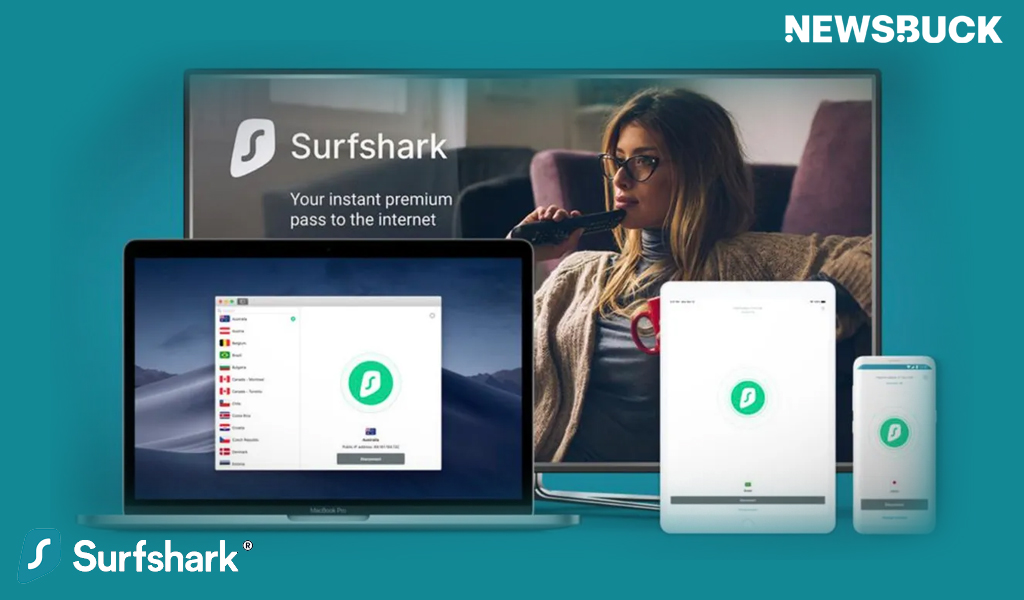Surfshark Antivirus is security software developed by Surfshark, a well-known VPN provider. It is designed to protect your devices from various types of threats, including viruses, malware, ransomware, spyware, and other online threats.
The software uses advanced technology to detect and remove any potential threats to your device. It offers real-time protection, which means that it continuously monitors your device and blocks any new threats as soon as they are detected.
In addition to antivirus protection, Surfshark Antivirus also includes a web protection feature that can block malicious websites and protect you from phishing attacks. The software is easy to use and can be installed on multiple devices, including Windows, macOS, and Android.
Surfshark Antivirus is an excellent choice for those who want to protect their devices from online threats and keep their personal information safe. It provides a comprehensive security solution that can help prevent data breaches, identity theft, and other cybercrimes.
Key Benefits of Surfshark Antivirus
Surfshark Antivirus is software that aims to protect users' devices from various types of malware, viruses, and online threats. Some of the key benefits of Surfshark Antivirusinclude:
- Comprehensive protection: Surfshark's antivirus offers protection against various types of online threats, including viruses, malware, spyware, and ransomware.
- Real-time protection: Surfshark's antivirus scans files and folders in real-time, detecting and removing any threats as they are detected.
- Privacy protection: Surfshark's antivirus also includes a privacy protection feature that blocks unauthorized access to users' webcam and microphones.
- Easy to use: Surfshark Antivirus is designed to be user-friendly, with a simple and intuitive interface.
How to use Surfshark Antivirus in easy steps
Surfshark antivirus is a security solution that protects your devices from malware, viruses, and other online threats. Here are the steps to use Surfshark antivirus:
- Sign up for a Surfshark account: To use Surfshark Antivirus, you need to sign up for an account on their website.
- Download the Surfshark antivirus software: Once you have signed up, you can download the Surfshark Antivirus software from their website.
- Install the software on your device: After downloading the software, you need to install it on your device. The installation process is simple and easy to understand.
- Scan your device: Once the software is installed, you can start scanning your device for malware, viruses, and other online threats. You can schedule regular scans to ensure that your device is always protected.
- Remove any threats: If the antivirus software detects any malware or viruses on your device, it will quarantine them and give you the option to remove them.
In Conclusion, Surfshark Antivirus provides several benefits, including real-time protection against malware and viruses, phishing protection, and a firewall to block unauthorized access to your device. It also has a user-friendly interface and is available on multiple platforms, including Windows, macOS, iOS, and Android.